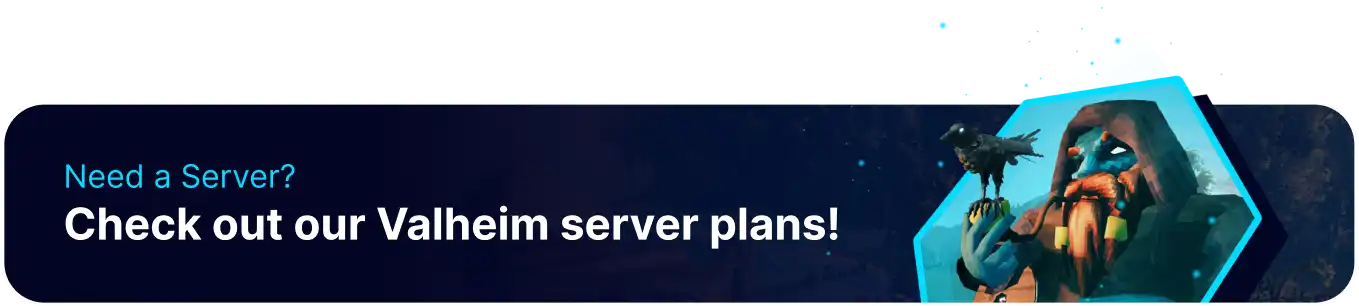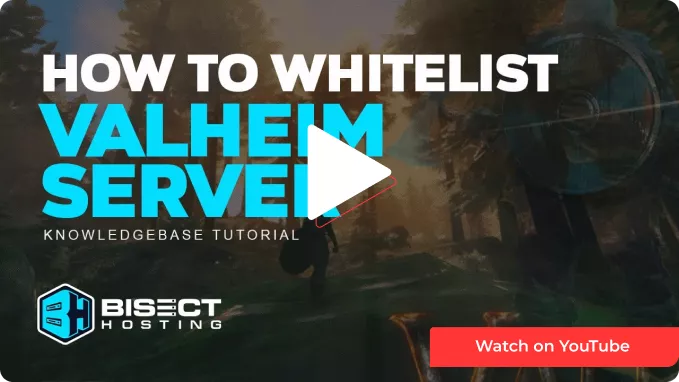Summary
Valheim games can be public or private; private servers can be protected via password or whitelisting. Whitelists allow for less hassle when connecting to servers, as Valheim will not remember passwords when connecting to servers. Whitelists also allow greater control over who can join the server, as there is no risk of passwords being leaked or cracked.
How to Whitelist a Valheim Server
1. Log in to the BisectHosting Starbase panel.
2. Go to the Files tab.
3. Open the permittedlist.txt file.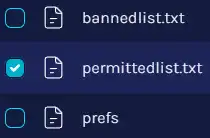
4. Add any desired players SteamID64 to the file, with one ID per line.![]()
| Note | Learn how to locate SteamID's by following our guide for How to Find a User's Steam ID. |
5. Once finished editing, choose the Save button. The whitelist will go into effect as soon as it's saved.![]()