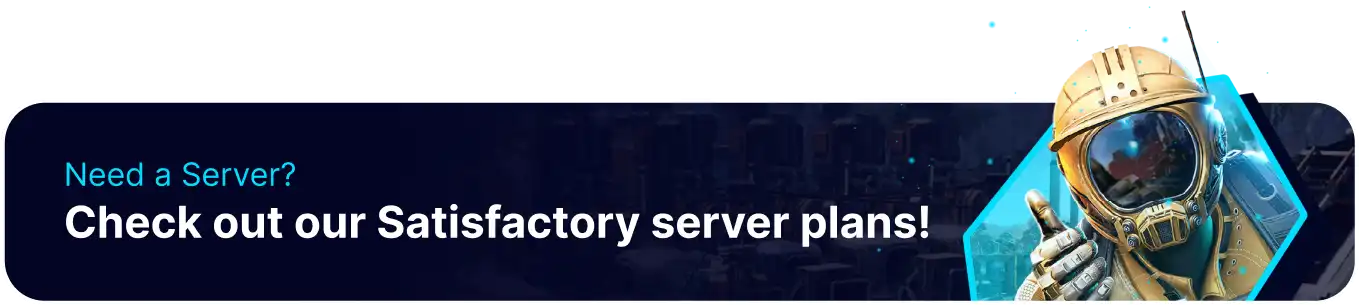Summary
The Satisfactory Experimental branch is a version of the game Satisfactory. It allows players to access and test upcoming features, changes, and optimizations before they are officially released to the main game branch. It serves as a testing ground for developers to gather feedback and identify any issues or bugs before implementing changes into the stable version of the game. Players who opt into the Experimental Branch can experience new content early and contribute to the game's development process by providing feedback on their experiences.
| Note | Make backups locally to save any necessary files. |
| Note | Experimental updates are unstable and will have bugs and crashes. |
How to Install the Experimental Branch on a Satisfactory Server
1. Log in to the BisectHosting Games panel.
2. Stop the server.![]()
3. Go to the Startup tab.![]()
4. On the Automatic Updates table, select Enable.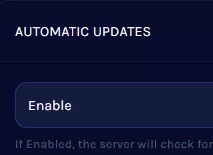
5. On the [Advanced] Beta ID table, choose Experimental Branch (Unstable).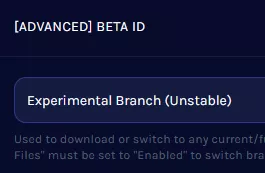
6. On the [Repair] Validate Server Files table, pick Enabled.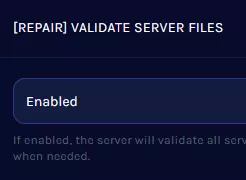
7. Start the server.![]()
8. Return to the Startup tab.![]()
9. On the [Repair] Validate Server Files table, select Disabled.