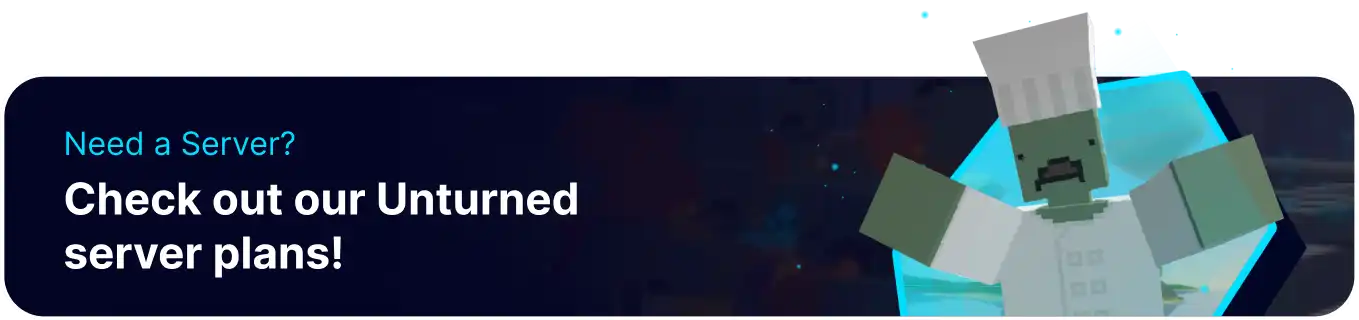Summary
OpenMod is a plugin framework on an Unturned server, allowing players to customize their experience. It offers various plugins that enhance server management. OpenMod is user-friendly and has helpful documentation, making it easy for players and server administrators to use and explore its possibilities.
| Note | Some plugins might be outdated and not work. |
How to Install OpenMod on an Unturned Server
1. Download the latest OpenMod.Unturned.Module.zip here.
2. Log in to the BisectHosting Games panel.
3. Stop the server.
4. Go to the Files tab.
5. Open the Modules folder.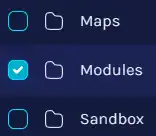
6. Choose the Upload button.
7. Select the .zip file from step 1 and click Open.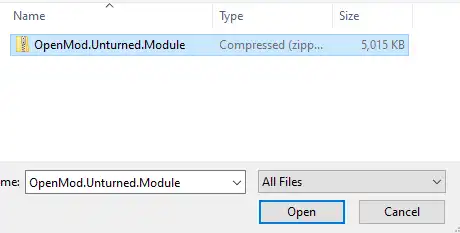
8. Right-click the .zip file and choose Unarchive.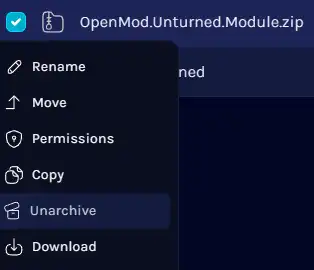
9. Start the server.
How to Install OpenMod Plugins on an Unturned Server
1. Choose a plugin on openmod-plugins.
2. Select Copy Install Command on the desired plugin.![]()
3. Log in to the BisectHosting Games panel.
4. On the console field, paste the command from step 2.![]()
5. Wait for the installation to finish.
6. Run the following command: openmod reload .![]()