Summary
Rust has a very active community of players with many different types of community servers available on the public server lists. Users can Add these Servers to the Favorites Tab to quickly join from the main menu. In addition, Rust servers purchased from BisectHosting will automatically be listed publicly by default. For more security, users should also consider Whitelisting or Adding a Password to their servers.
How to Fix Rust Servers Not Displaying on Community/Modded Lists
Servers not appearing on the Rust server list can usually be solved with one of the following fixes, treat this guide like a checklist to cover any potential issues.
Update the Rust Server
The server will not be listed on the community or modded lists if the server is outdated. To update the server on the BisectHosting Games panel, simply restart the server.
Update Oxide/uMod
BisectHosting Rust servers will automatically update Oxide/uMod on server restart. So long as Oxide is Installed via the Startup menu.
Related Guide: How to Install Oxide/uMod on a Rust Server
Update Mods/Plugins
Outdated mods or plugins can cause many problems on Rust servers with new game version updates, and when outdated the server will not show on public lists. Both mods and plugins can be updated by following the same steps as installing them.
Related Guide: How to Install Plugins/Mods on a Rust Server
Shorten the Name of the Server
If the display name for a server is too long or contains special characters, it may not show on public lists. Try shortening the name or clearing it and entering a new name entirely.
Clear the Steam Cache
The steam cache can be cleared by going to the /home/container/Steam folder in the File Manager. From here, delete the appcache and config folders.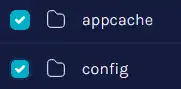
| Note | Back up any files locally to not lose any unnecessary files. |
Wait for Several Minutes
If the server is still not showing in server lists, it could be because it hasn't appeared yet. The server lists load many servers at once, and it may take time for new servers to appear.
What to Do If None of the Above Fixes Worked
Follow our guide for How to Connect to a Rust Server to add the server to a favorites list. Once added, the server will show in-game under the Favourited tab.
| Note | The Rust Server list can only show a maximum of 5000 Servers at once and will prioritize showing servers with Lower Ping (close server locations) first. To change the location of a server, submit a Support Ticket, and our staff will contact you. |

