Summary
Minecraft servers have a level type known as flat or 'superflat' that does not generate any natural terrain or structures. This makes it a fantastic option for hub worlds when making Custom Worlds, as it is a blank canvas for players to make their creations. Superflat worlds don't spawn resources on their own, so consider using creative mode, custom commands, or specific mods to grant players resources to build on this world.
| Note | Make backups locally to save any neccessary files. |
| Note | This process will create a new world. The old world can be switched back by changing to its level-name . |
How to Create a SuperFlat World on a Minecraft Server
1. Log in to the BisectHosting Games panel.
2. Stop the server.
3. Go to Config Files > Server Properties from the left sidebar.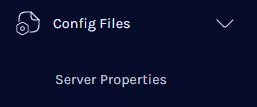
4. Navigate to the Level Type field.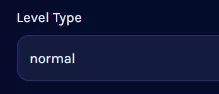
5. Change the text to flat .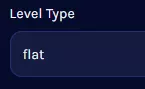
6. To generate a new world, change the Level Name to something new.
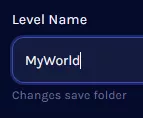
7. No resources will be generated in a superflat world. Set the Game Mode to creative Or grant some users OP permissions to be able to build.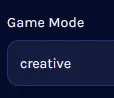
8. Once finished editing, Start the server.

