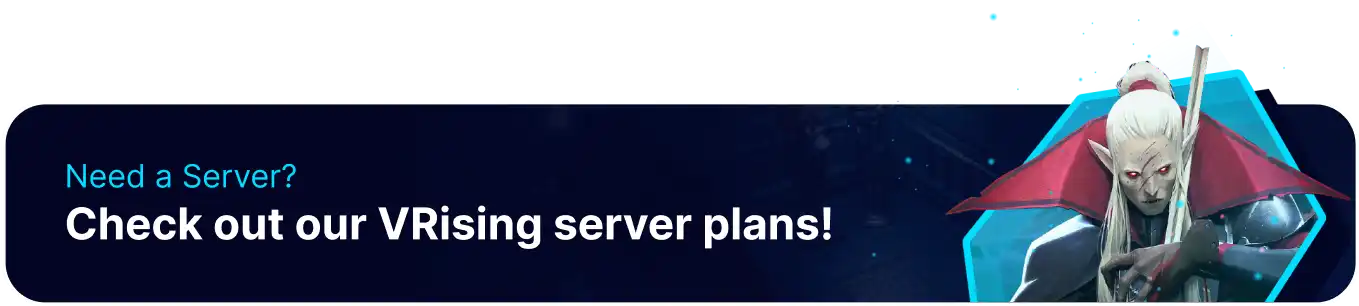Summary
V Rising is an open-world action survival game developed by Stunlock Studios. Gathering resources in V Rising can be slow. However, there are numerous game settings to minimize this. One way to speed up the gameplay of V Rising is to disable the restriction on teleporting with particular items. This allows for much faster trips and makes the gameplay experience much smoother.
How to Disable Teleport Restrictions on a V Rising Server
1. Log in to the BisectHosting Starbase panel.
2. Stop the server.![]()
3. Choose the Config Files dropdown menu and select Game Settings.
4. Navigate to the TeleportBoundItems line.![]()
5. Change the setting to false to allow teleporting with ores and other items.![]()
6. Once finished editing, press the Save button.![]()
7. Start the server.![]()