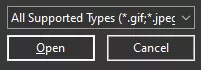Summary
Players can send their Minecraft logs to BisectHosting support, offering them a better understanding of any issues. These logs hold crucial details about the game's performance, errors, and other relevant data, which helps the support team pinpoint and address problems more efficiently. Sharing Minecraft logs with BisectHosting support ensures the team has all the necessary information to offer accurate guidance or troubleshooting steps tailored to the specific issue.
| Note | Prepare the Minecraft client log file to provide to support. Learn how to find Minecraft client logs here. |
How to Submit Minecraft Logs
1. Log in to the BisectHosting Client panel.
2. Open the Support tab and select Contact Support.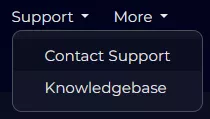
3. Press Contact Support to open the conversation window.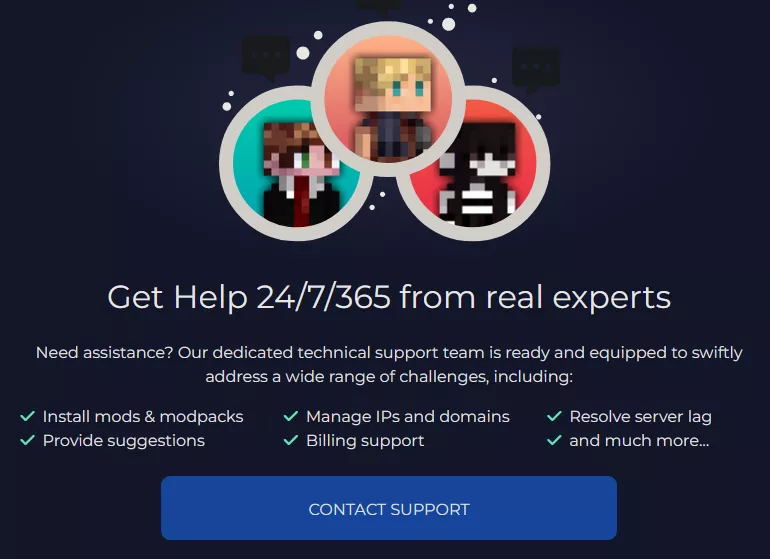
4. Choose Send us a message and describe your issue.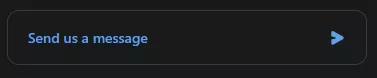
5. After sending a message, press Upload attachment.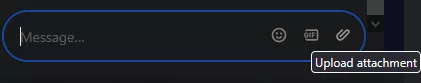
6. Choose the Minecraft client log file named latest.txt.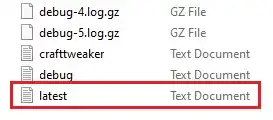
7. Press Open to upload the logs to our support team.