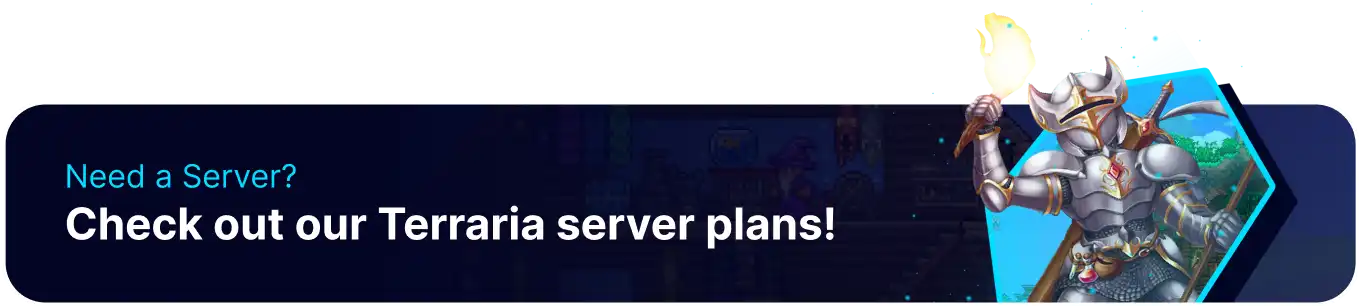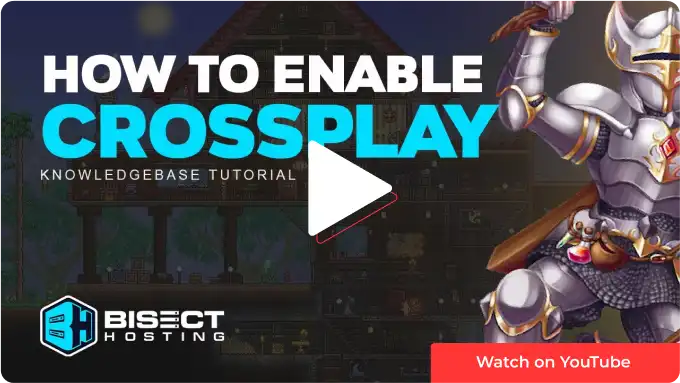Summary
Terraria has many game versions available to players; since its release, the game has come out with console, mobile, and PC versions. Vanilla Terraria does not currently feature crossplay, meaning that users on separate platforms from each other are unable to connect to the same games. Using TShock, players can install plugins allowing crossplay compatibility so that users can join regardless of platform.
How to Setup Crossplay on a Terraria (TShock) Server
1. Download the Crossplay Plugin for Terraria.
2. Log in to the BisectHosting Games panel.
3. Stop the server.
4. Go to the Files tab.
5. Find the following directory: /home/container/ServerPlugins .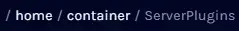
6. Press the Upload button.
7. Select the Crossplay.dll file.![]()
8. Start the server. PC and Mobile editions can now connect to the same game.