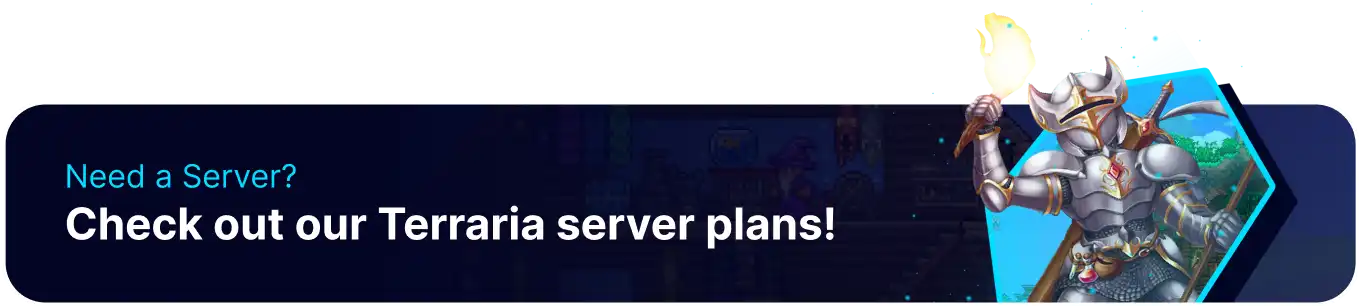Summary
Terraria is an open-world action-adventure game with many mods available, ensuring players can always experience something new. Users who want to fine-tune their experience can do so through the mod config files. Most mod config files are located client-side, requiring users to make the adjustments manually through the tModLoader client.
| Note | The second part of this tutorial is primarily for server-side mods; however, adding mod configs to the server can help prevent potential issues. |
How to Edit Mod Config Settings for Terraria
1. Launch tModLoader from the Steam Client.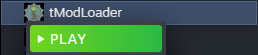
2. Go to the Workshop menu.![]()
3. Select Manage Mods.
4. Choose the Cogwheel next to the mod to open the config.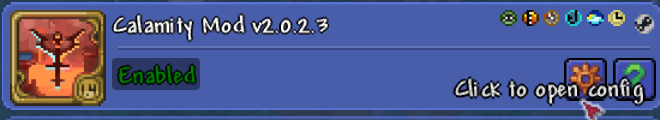
5. After making the desired edits, press Save Config.
How to Move Mod Config Settings to a Terraria Server
1. Find the ModConfigs folder by going to: /User/Documents/My Games/Terraria/tModLoader/ModConfigs then minimize the file for use later in the tutorial.![]()
2. Log in to the BisectHosting Games panel.
3. Stop the server.
4. Go to the Files tab.
5. Find the following directory: /home/container/.local/share/Terraria/tModLoader .![]()
6. Click Create and choose Create Folder.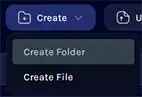
7. Name the folder ModConfigs, and confirm by selecting Create.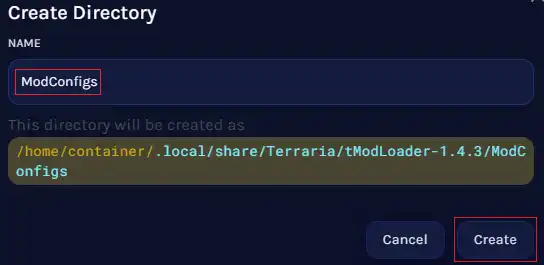
8. Copy the ModConfig files by dragging them to the new folder.
9. Start the server.