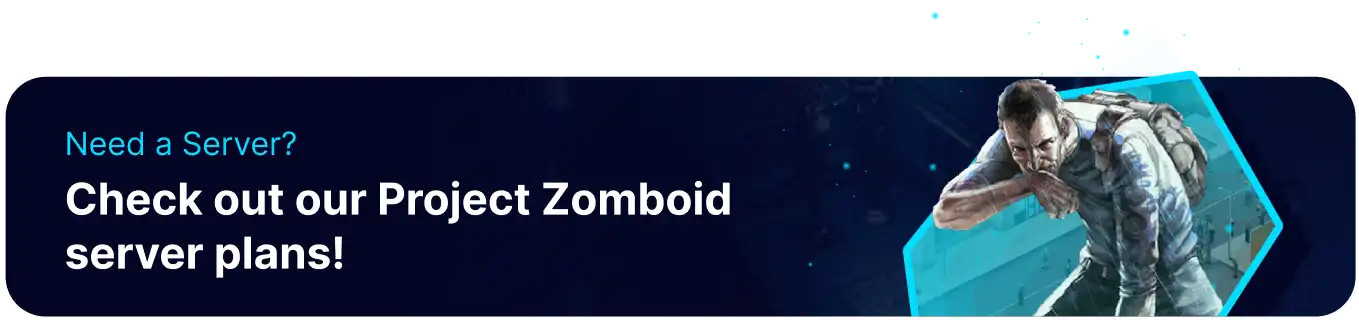Summary
Changing the server visibility to private on a Project Zomboid server provides more control over who can access the server, as only those who have been granted permission or given the password can join. It benefits servers intended for a specific group of players, such as friends or a gaming community. In addition, making the server private can help prevent unwanted players from disrupting gameplay or causing issues.
How to Change Server Visibility on a Project Zomboid Server
1. Log in to the BisectHosting Games panel.
2. Stop the server.![]()
3. Go to the Files tab.![]()
4. Find the following directory: /home/container/.cache/Server .![]()
5. Open [SaveName].ini for editing. The .ini file is labeled depending on the Save/Config Name in the Startup tab.![]()
6. On the Public= line, change the value from true to false.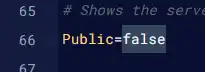
7. Choose the Save Content button on the lower right.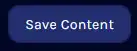
8. Start the server.![]()