Summary
Custom maps for Ark: Survival Evolved allow players to explore new and unique environments outside the game's default maps. These custom maps can range from realistic landscapes to fantastical worlds filled with new creatures and resources. They also allow players to create and share their maps with the community, allowing endless possibilities and creativity. This guide presents two methods to install custom maps on an Ark server.
| Requirement |
| An FTP client is required to manually transfer files onto the Ark server. Follow this tutorial to learn how to use an FTP client. |
How to Install a Custom Map on an Ark Server
1. From the Steam library, choose ARK: Survival Evolved.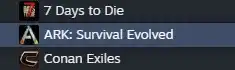
2. Select Workshop.![]()
3. Scroll down and choose the See all button.![]()
4. Subscribe to a map mod.![]()
5. Copy the Workshop ID and Map Name.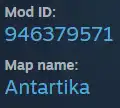
6. Log in to the BisectHosting Games panel.
7. Stop the server.
8. Go to the Mods tab.![]()
9. Paste the Workshop ID in the empty field and select the blue Install button. This may take a few minutes, depending on the size of the mod.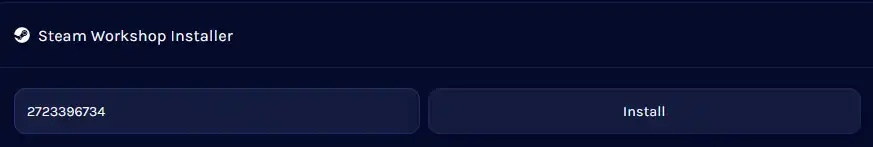
10. Go to the Startup tab.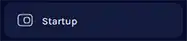
11. On the Server Map table, paste the Map Name.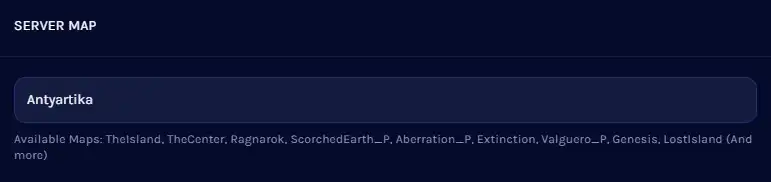
12. Start the server.
How to Install a Custom Map on an Ark Server (Manual)
1. From the Steam library, choose ARK: Survival Evolved.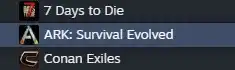
2. Select Workshop.![]()
3. Scroll down and choose the See all button.![]()
4. Subscribe to a map mod.![]()
5. Copy the Workshop ID and Map Name.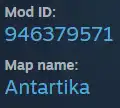
6. Right-click ARK: Survival Evolved on Steam, hover Manage and select Browse Local Files.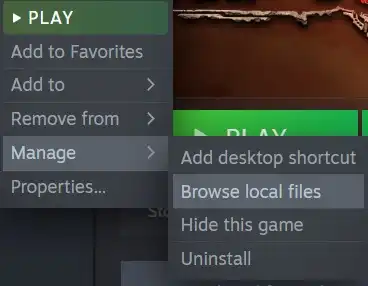
7. Find the following directory: steamapps\workshop\content\346110\ .![]()
8. Minimize the folder to use later in the tutorial.
9. Log in to the BisectHosting Games panel.
10. Stop the server.
11. Log in to the Ark server using an FTP client.
12. Find the following directory: ShooterGame/Content/Mods/ .![]()
13. Drag and drop the Workshop ID folder from step 8.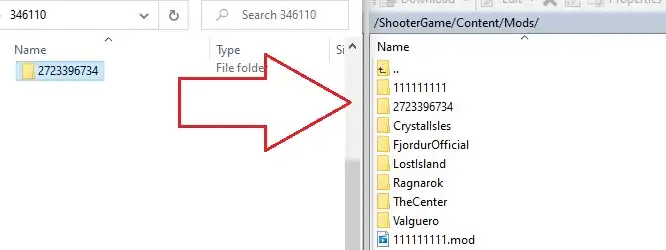
14. Return to the BisectHosting Games panel.
15. Go to the Startup tab.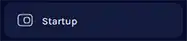
16. On the GAMEMODIDS table, paste the Workshop ID.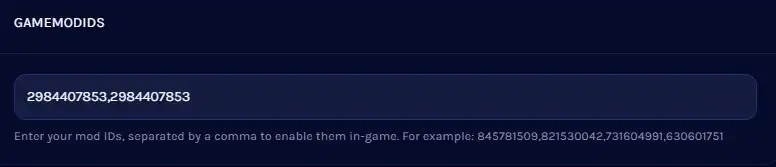
17. On the Server Map table, paste the Map Name.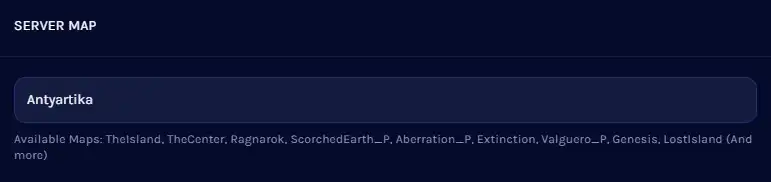
18. Start the server.


