Summary
Adding a password to an Ark server is essential in protecting the game world from unwanted players. Requiring a password enables the host to manage who has access to the server, ensuring that only trusted players can join. It is particularly crucial for private games or those with a specific group of players seeking to enjoy the game without interruptions from strangers. Moreover, adding a password prevents griefing and other undesirable behaviors that could spoil the fun for all participants.
How to Add a Password to an Ark Server
1. Log in to the BisectHosting Starbase panel.
2. Stop the server.![]()
3. Go to the Startup tab.![]()
4. On the Server Password field, enter a password.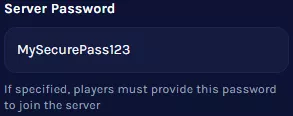
5. Start the server.![]()

