Summary
Changing the view distance on a Minecraft server can significantly alleviate lag-related issues users encounter. By reducing the view distance, the server's workload is lightened as it doesn't need to render as much terrain at once, resulting in smoother gameplay experiences for all players. This optimization enhances performance and ensures that the server can handle more significant numbers of concurrent players without compromising on stability.
How to Change the View Distance on a Minecraft Server
1. Log in to the BisectHosting Games panel.
2. Stop the server.![]()
3. Navigate to the View Distance section and enter a number.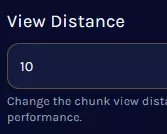
| Note | Lower the value to reduce server lag or raise the value for farther view distance. |


