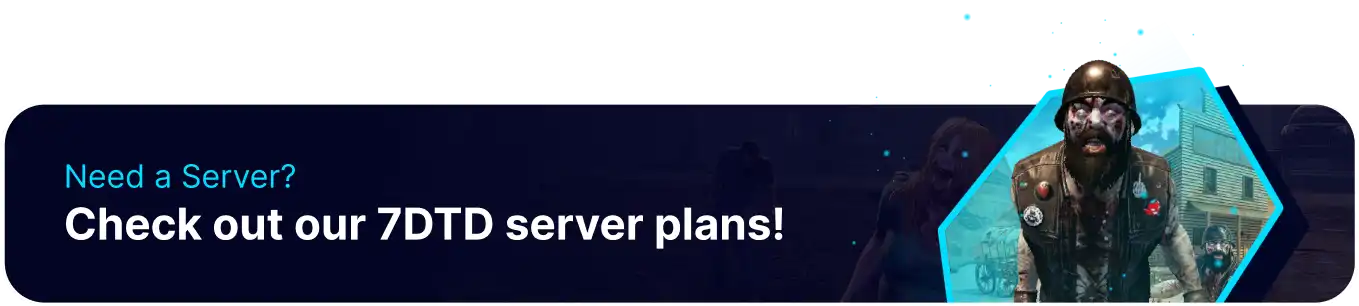Summary
Resetting a 7 Days to Die server can help address any issues with server performance or glitches that may have arisen over time. It allows the server administrator to change the server settings and configurations, optimizing the gameplay experience for all players. Resetting a 7 Days to Die server can help keep the game fresh and enjoyable for everyone involved.
| Note | Make backups locally to save any necessary files. |
How to Completely Reset a 7 Days to Die Server
1. Log in to the BisectHosting Games panel.
2. Stop the server.![]()
3. Under the Reinstall Server table, select Reinstall Server.![]()
4. Choose Yes, reinstall server. This may take a few minutes.![]()
5. Start the server. ![]()