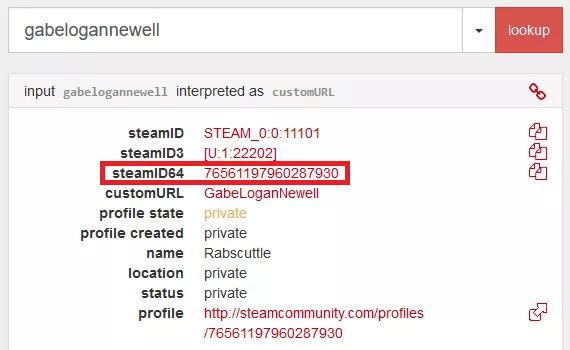Summary
SteamIDs are unique IDs for Steam users to identify themselves on servers or other online games. Server owners can use a SteamID to add and remove admins from Steam game servers and add users to ban lists or whitelists. SteamIDs are quickly found through the Steam Client and third-party websites such as STEAMID I/O. SteamIDs are a foundation for building secure and accountable player communities, ensuring server administrators can maintain order and resolve issues promptly while fostering a positive gaming atmosphere.
How to Find a User's SteamID (Steam Client)
1. Open the Steam client.
2. Go to the Steam Profile of the user.![]()
3. The client will display the Steam URL in the top left; the numbers at the end are the SteamID.![]()
How to Find a User's SteamID (STEAMID I/O)
1. Go to the steamid.io website. 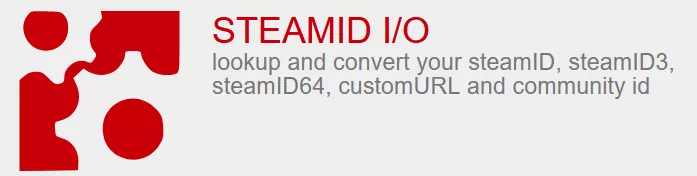
2. In the Input field, enter one of the following: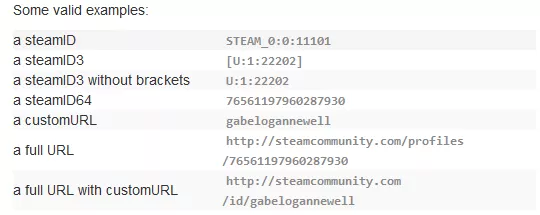
3. The lookup will return a SteamID64 and the user's name.