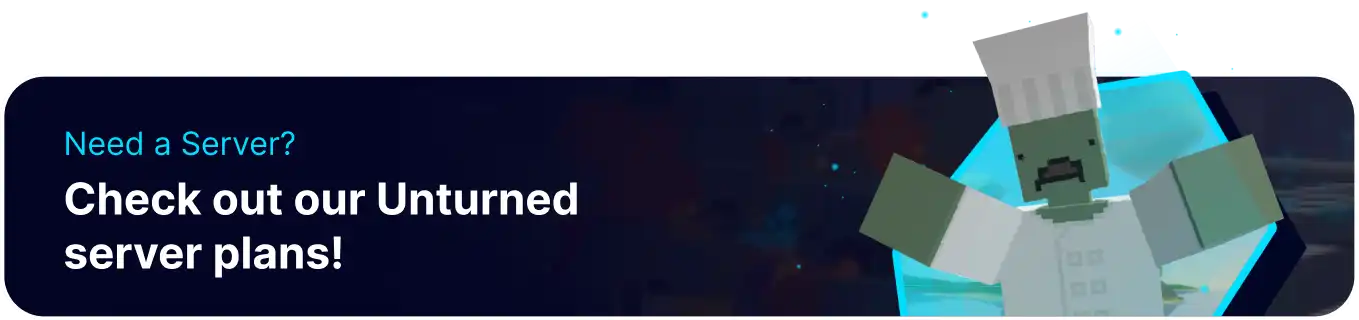Summary
Whitelisting an Unturned server allows only authorized players to access a specific server. It ensures that only those players can join the server and play the game, reducing the risk of griefing, cheating, or other unwanted behaviors. Whitelisting is an effective way to create a private, controlled gaming environment for a group of friends, a clan, or a community of players who share similar interests and values.
| Requirement |
| Admin permission is required. Learn how to give admin access here. |
| Note | Find the SteamID64 using the steamid.io website. |
How to Whitelist an Unturned Server
1. Log in to the BisectHosting Games panel.
2. Stop the server.
3. Go to the Files tab.
4. Find the following directory: /home/container/Servers/Default/Server .
5. Open Commands.dat for editing.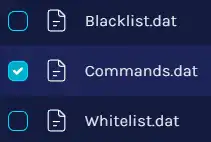
6. On a blank line, type Whitelisted.![]()
7. Choose the Save Content button on the lower right.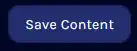
8. Start the server.
How to Whitelist Players on an Unturned Server
1. Run the following command in-game or in the console to add players to the whitelist:
/Permit [SteamID64]/[Tag]
![]()
![]()
2. Run the following command to remove players from the whitelist:
/Unpermit [SteamID64]
![]()
![]()
3. Run the following command to list whitelisted players in the console:
/Permits