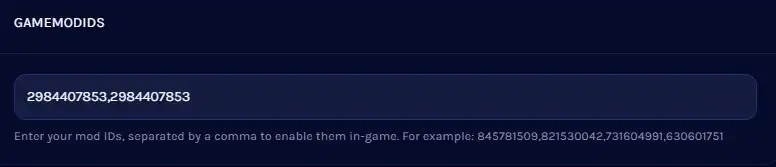Summary
The load order for Ark mods is a crucial aspect of modding the game, as it can significantly affect its stability and performance. Mods that alter the same game files should be loaded in order of importance. It's essential to pay attention to mod compatibility and to check for conflicts between mods to ensure a smooth and stable gaming experience.
| Note | Learn how to install mods on an Ark Server here. |
How to Change the Mod Load Order on an Ark Server
1. Log in to the BisectHosting Games Panel.
2. Stop the server. 
3. Go to the Startup tab.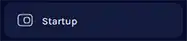
4. On the GAMEMODIDS table, rearrange the mod IDs as needed. The first mod ID loads first.