Summary
ATLauncher modpacks offer players curated collections of Minecraft modifications grouped to provide distinctive and immersive gameplay experiences. The ATLauncher platform streamlines the installation and management of these modpacks, offering an accessible and user-friendly interface. With a diverse array of modpacks, players can explore themes ranging from adventurous quests to intricate technical and creative challenges, catering to a broad spectrum of Minecraft enthusiasts.
How to Install a Modpack on the ATLauncher
1. Launch the ATLauncher.![]()
2. Go to the Packs tab.
3. Select the desired modpack and choose New Instance.
4. Press Install and wait for the download to finish.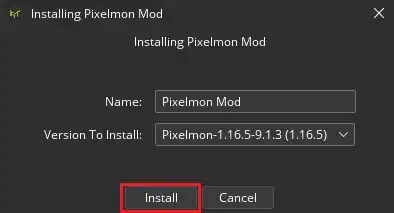
5. Once finished, go to the Instances tab.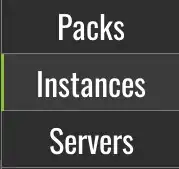
6. Click Play to launch the modpack.

