Summary
Modpacks on the VoidsWrath Launcher for Minecraft have curated collections of mods bundled together to provide a unique and enhanced gameplay experience. VoidsWrath offers a platform that simplifies the installation and management of these modpacks, making it accessible for players to explore various themes, challenges, and modifications seamlessly. With a diverse selection of modpacks, players can choose experiences ranging from adventure-filled quests to technical and exploration-focused gameplay on the VoidsWrath Launcher.
How to Install a Modpack on the VoidsWrath Launcher
1. Download the VoidsWrath launcher. Follow the launcher requirements from the website.![]()
2. Extract the downloaded file from Step 1 to a new folder and run VoidLauncher.exe.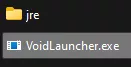
3. From the Mod Pack tab, select the desired modpack.
4. Press the Play button of the desired modpack.![]()

