Summary
Prioritizing servers on a BungeeCord server network in Minecraft is crucial for maintaining a smooth and uninterrupted gaming experience. BungeeCord acts as a proxy, connecting multiple servers and providing players seamless transitions between them. Players are directed to the correct server order by prioritizing servers, ensuring that if the primary server becomes unavailable, they can fall back to alternative servers. This setup helps maintain network stability and prevents disruptions.
| Note | Learn how to setup a BungeeCord server network here. |
How to Prioritize Servers in a BungeeCord Server Network
1. Log in to the BisectHosting Games panel.
2. Stop all servers in the BungeeCord server network.![]()
3. Navigate to the main BungeeCord server.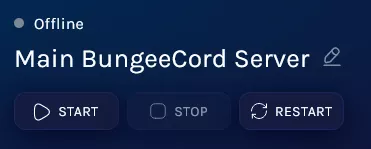
4. Go to the Files tab.![]()
5. Open config.yml for editing.![]()
6. Under listeners:, locate the priorities: line.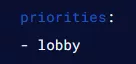
7. Add the names of the Minecraft servers in the BungeeCord server network. Players will always enter the first server listed.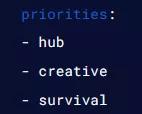
8. Change force_default_server: from false to true.![]()
9. Press the Save Content button.
10. Start all servers.![]()

