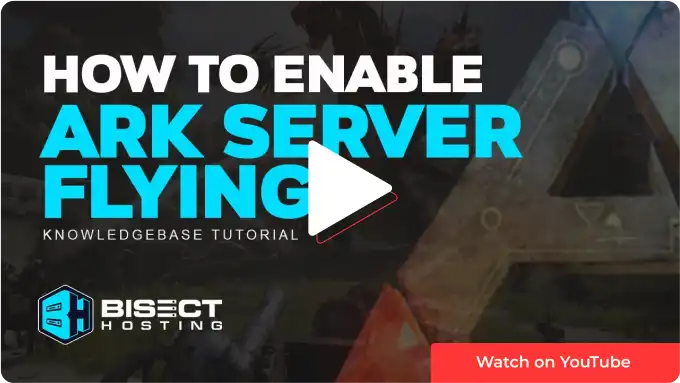Summary
One of the most enjoyable parts of Ark: Survival Evolved is the ability to tame and ride various flying dinosaurs. However, when switching their map to Ark: Genesis or attempting to fly in caves, players may be surprised to find that flying is not enabled. One of the expansion's key features is the new Ark: Genesis biomes, each with unique environmental hazards and resources. These include the Lunar biome, the Ocean biome, and the Volcanic biome. With these steps, players can experience flying in these new zones, providing a unique perspective on the game's environment.
| Note | Changing the setting to false will disable flying across all maps. To revert to default, simply delete the line from the config. |
How to Enable Cave Flying on an Ark Server
1. Log in to the BisectHosting Games panel.
2. Stop the server.
3. Go to the Startup tab.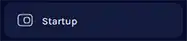
4. In the Custom End field, enter the following command line: -ForceAllowCaveFlyers .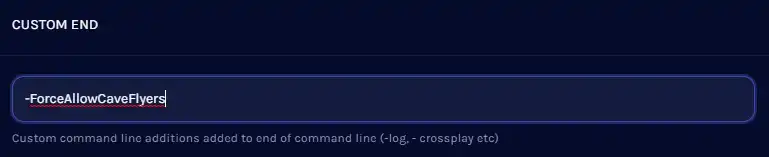
5. Start the server.