Summary
The Minecraft 1.20 snapshot introduces exciting features, including archaeology, a revamped Sculk system, and new terrain generation with biomes and structures. Quality-of-life improvements are also included, such as updated mob behaviors, new sound effects, and bug fixes. This update promises players a fresh and engaging experience, focusing on exploration, discovery, and creativity.
| Note | Snapshots can be unstable and may cause world corruption, lag, or server faults. A new world is highly recommended when using Snapshots. |
How to Install the 1.20 Snapshot on a Minecraft Server
1. Log in to the Bisecthosting Games panel.
2. Stop the server.![]()
3. Under the Minecraft Tools tab, choose Minecraft Jar.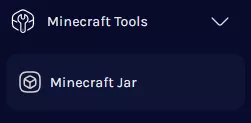
4. Select Vanilla Minecraft on the left.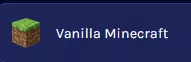
5. Click Install next to Vanilla Minecraft Snapshot 22w45a.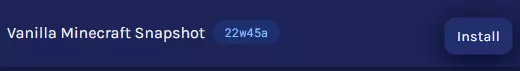
6. Press the Install button.![]()
7. Choose what to do with the existing server files and click Next.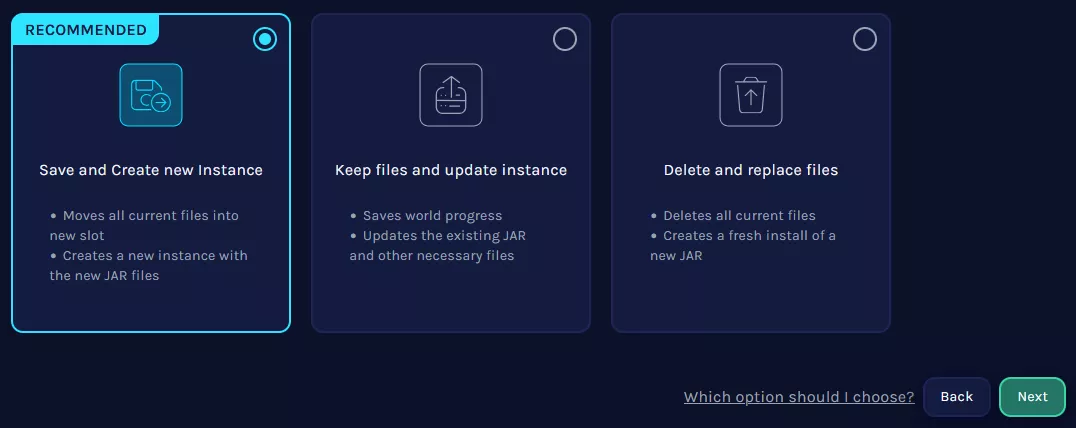
8. Start the server. ![]()

