Summary
Minecraft player data is stored per player by their Minecraft user ID. By using sites like MCUUID to determine which player a file belongs to, server owners or users with FTP access can delete the associated files to wipe the progress of specific players. Alternatively, all player files can be deleted to force all users to start over while retaining the current world. This is useful if a player's save becomes corrupted or users wish to keep custom-made buildings but reset their character progress.
| Note | Use MCUUID to find a player's UUID by their username. |
| Note | Make backups locally to save any necessary files. |
How to Reset Player Data on a Minecraft Server
1. Log in to the BisectHosting Games panel.
2. Stop the server.![]()
3. Go to the Files tab.![]()
4. Find the following directory: home/container/world/playerdata .![]()
5. Select the player's UUID.dat file.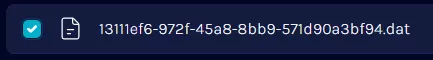
6. Choose the Delete button.![]()
7. Confirm by clicking the Delete button.
8. Start the server.![]()


