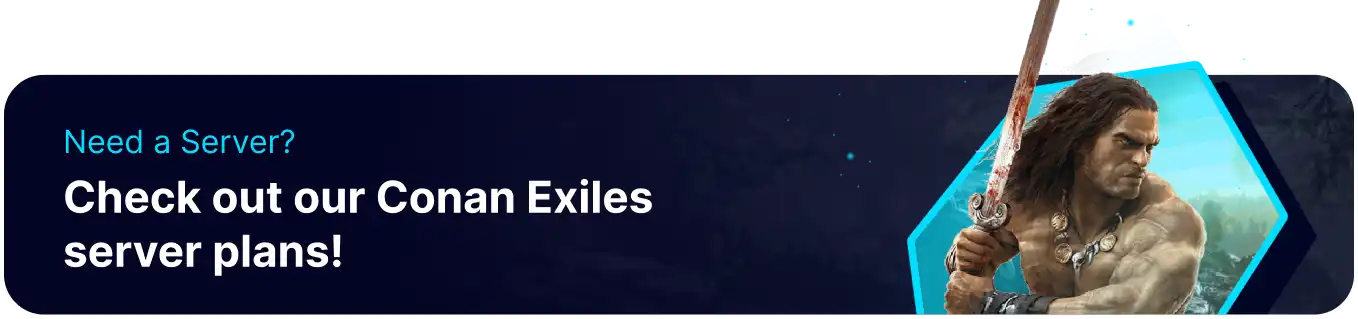Summary
Modify your gameplay experience in Conan Exiles by personalizing your server with mods. With so many different kinds of mods to choose from, you can introduce new maps, structures, character customization options, and gameplay adjustments to create an exclusive and personalized experience for yourself and your community. This step-by-step guide will teach you how to install mods to your Conan Exiles server.
| Requirement |
| Some mods require a specific load order. Learn how to change the mod load order here. An FTP client is required to manually transfer files onto the Conan Exiles server. Follow this tutorial to learn how to use an FTP client. |
| Note | Adding mods can potentially corrupt existing save files. Check the mod description on Steam to verify save compatibility. |
How to Install Mods on a Conan Exiles Server
1. From the Steam library, choose Conan Exiles.
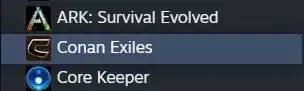
2. Select Workshop. ![]()
3. Scroll down and choose the See all button. ![]()
4. Subscribe to a mod. ![]()
5. Copy the Workshop ID. 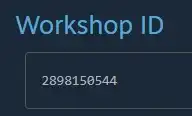
6. Log in to the BisectHosting Games panel.
7. Stop the server. ![]()
8. Go to the Mods tab. ![]()
9. Paste the Workshop ID in the empty field and select the blue Install button. This may take a few minutes, depending on the size of the mod. 
10. Start the server. ![]()
How to Install Mods on a Conan Exiles Server (Manual)
1. From the Steam library, choose Conan Exiles.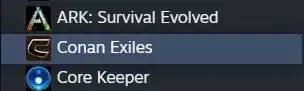
2. Select Workshop.![]()
3. Scroll down and choose the See all button.![]()
4. Subscribe to a mod.![]()
5. Copy the Workshop ID.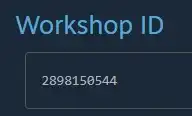
6. Right-click Conan Exiles on Steam, hover Manage and select Browse Local Files.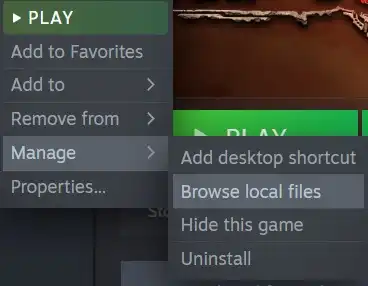
7. Find the following directory: steamapps\workshop\content\440900\[Workshop ID] .![]()
8. Minimize the folder to use later in the tutorial.
9. Log in to the BisectHosting Games panel.
10. Stop the server.![]()
11. Log in to the Conan Exiles server using an FTP client.
12. Find the following directory: ConanSandbox/Mods/ .![]()
13. Drag and drop the .pak file from the Workshop ID folder in step 8.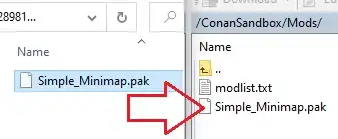
14. Return to the BisectHosting Games panel.
15. Go to the Files tab.![]()
16. Find the following directory: /home/container/ConanSandbox/Mods .![]()
17. Open modlist.txt for editing. ![]()
18. If it does not exist, select Create and choose Create File.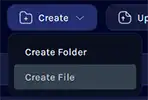
19. Input the .pak filename of the mod, starting with an asterisk. (Ex: *ModName.pak)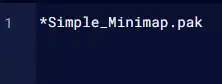
20. Choose the Save Content button on the lower right. 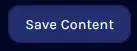
21. If creating a new file, choose Create on the lower right.![]()
22. Save as modlist.txt.
23. Start the server.![]()