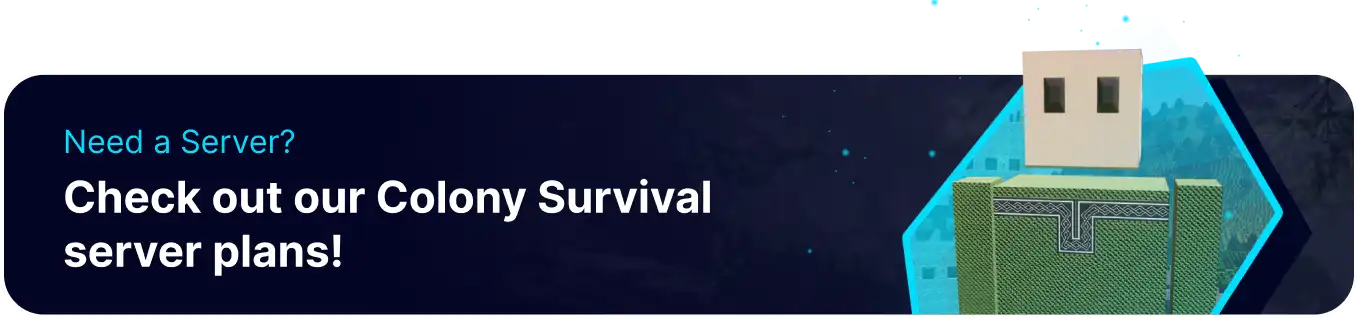Summary
Admins on a Colony Survival is instrumental in maintaining a well-organized and thriving gaming environment. Administrators play a crucial role in overseeing various aspects of the server, including managing player interactions, enforcing rules, and ensuring a smooth and enjoyable gameplay experience for all participants. By delegating specific responsibilities to admins, server owners can effectively address issues, settle disputes, and uphold community guidelines, fostering a positive and welcoming atmosphere for players.
| Requirement |
| SteamID64 is required for each player to add admins to Colony Survival. Learn how to find the SteamID here. |
| Note | The permissionusers.json file does not exist for the first time. |
How to Add Admins on a Colony Survival Server
1. Log in to the BisectHosting Starbase Panel.
2. Stop the server.![]()
3. Go to the Files tab.
4. Find the following directory: /home/container/gamedata/savegames/world .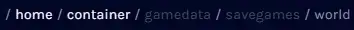
5. Click Create and choose Create File.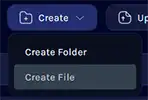
6. Enter the following: {"STEAM_ID":{"includes":["god"]}} .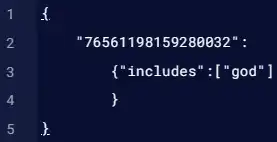
7. Create the file permissionusers.json .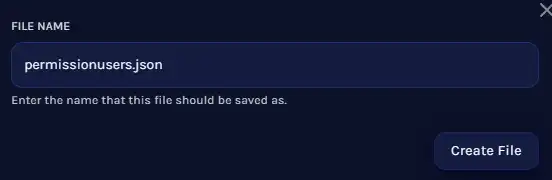
8. Start the server. ![]()