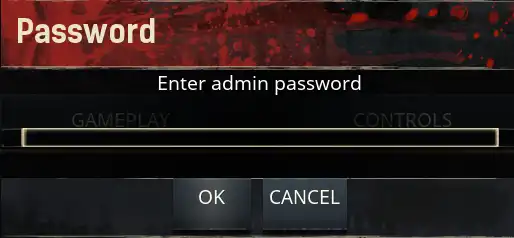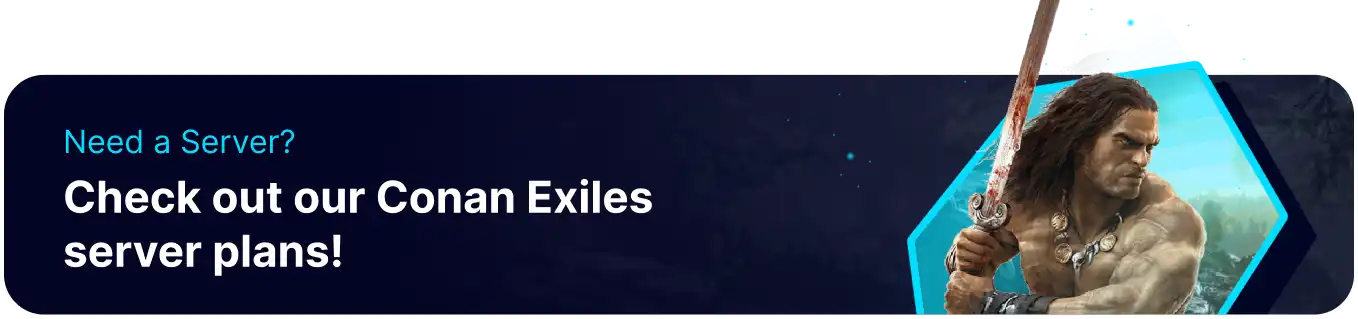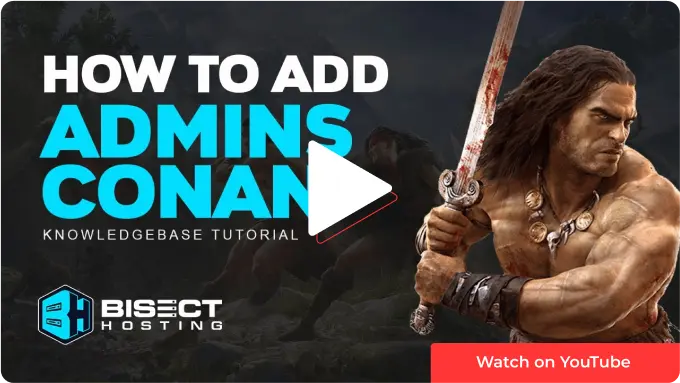Summary
Adding admins to a Conan Exiles server is a great way to manage and maintain a secure and successful game experience. Firstly, you will need to log into your BisectHosting Games Panel and open the admin panel and change the .ini file to add an admin password. Once you have an admin password, you will be able to access the admin console and manage permissions in the game, as well as kick or ban players. This will also allow you to customize the game world, adjust settings, and configure the game world as needed.
How to Add Admins on a Conan Exiles Server
1. Log in to the BisectHosting Games panel.
2. Stop the server.![]()
3. Go to the Files tab.![]()
4. Find the following directory: /home/container/ConanSandbox/Config .![]()
5. Open the DefaultServerSettings.ini file.![]()
6. Add a password after AdminPassword= .![]()
7. Click the Save Content button.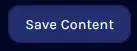
8. Start the server.![]()
9. Open Conan Exiles.![]()
10. Press escape while logged onto the server. 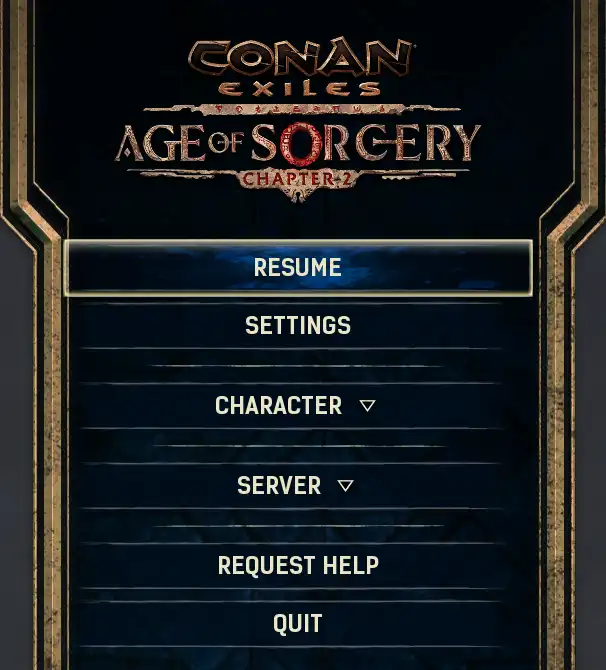
11. Choose Settings.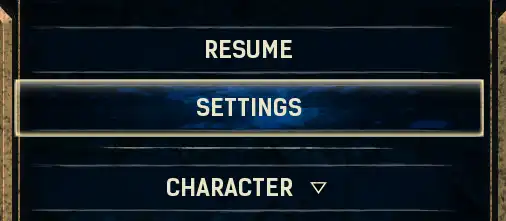
12. Select the Server Settings tab on the far right.![]()
13. Press the Make Me Admin button.![]()
14. Input the admin password from step 6 and press OK.