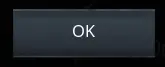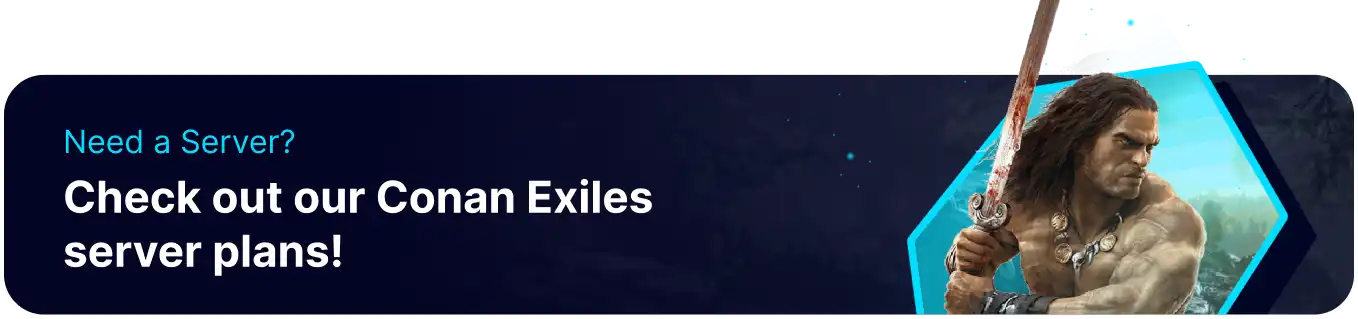Summary
Conan Exiles is an open-world survival game set in the fictional world of Conan the Barbarian, where players must gather resources, craft weapons, and build shelters to survive. With a vast, dynamic world to explore, players can engage in both PvE and PvP gameplay, facing off against dangerous creatures and other players. Conan Exiles features customizable characters and extensive building mechanics that allow players to shape the world around them and create their own adventures. This Conan Exiles guide shows how to connect to a server to play with others and have a true multiplayer experience. In order to do so, players must find their IP and Port through our BisectHosting Games panel to connect through the Conan Exiles main menu.
How to Join a Conan Exiles Server
1. Log in to the BisectHosting Games panel.
2. Copy the IP and Port on the Home tab.![]()
3. Open Conan Exiles.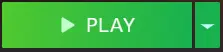
4. Choose Play Online.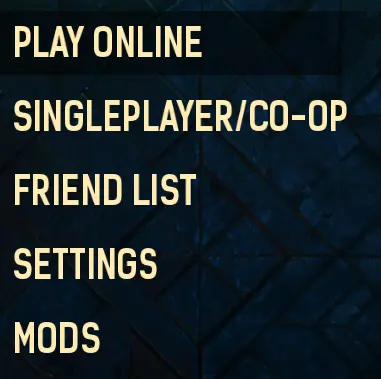
5. Select the Direct Connect button.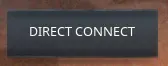
6. Input the IP and Port as well as the password if necessary.
7. Click OK to connect.