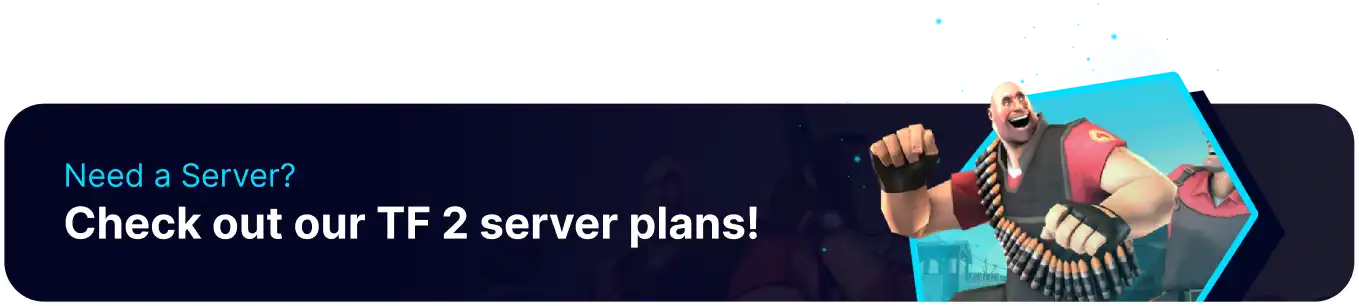Summary
Team Fortress 2 is an online first-person shooter game in which teams compete against each other in various game modes. Team Fortress 2 offers many playstyles and prominently features an online marketplace where players can buy and sell in-game items. Fortunately, there is an easy way for players to connect to Team Fortress 2 servers through the steam client, allowing users to favorite and join servers before launching the game.
How to Join a Team Fortress 2 Server
1. Log in to the BisectHosting Games panel.
2. Copy the IP and Port on the Home tab.![]()
3. From the Steam client, choose View > Servers and go to the Favorites tab. ![]()
4. Choose the Add Server Button in the bottom right. ![]()
5. Enter the server ip address with the port.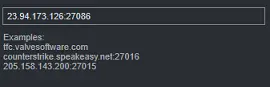
6. Click Add This Address to Favorites. ![]()
7. Choose the Connect button.![]()