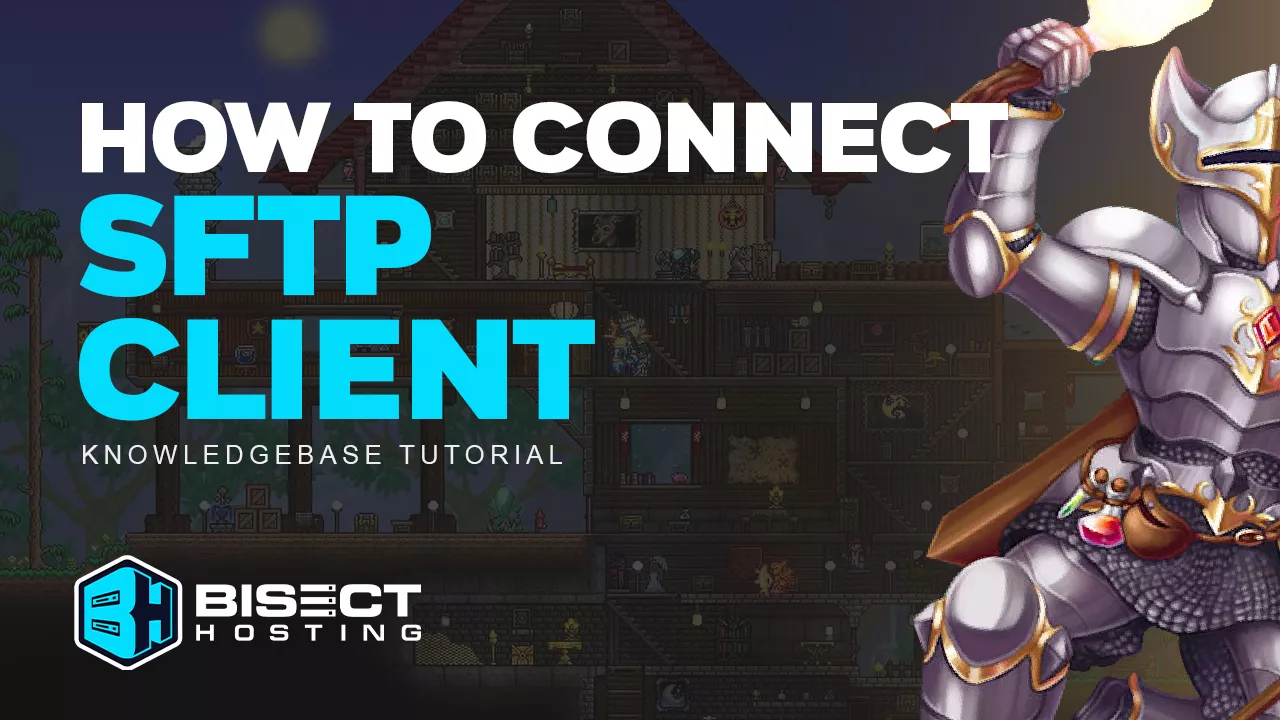Summary
SFTP, or Secure File Transfer Protocol, is a secure and encrypted method for managing BisectHosting game servers with enhanced security. It provides a higher security level than traditional FTP, as it encrypts both the commands and data being transferred, preventing unauthorized access and eavesdropping. SFTP's solid security features and ease of use make it an essential tool for server administrators to ensure the safe and efficient transfer of files across networks and servers.
| Note | Depending on the operating system, the recommended FTP clients are: Windows - WinSCP | macOS - Cyberduck |
How to Configure an SFTP using WinSCP
1. Download and launch WinSCP from here.
2. Unless the login panel automatically appears, click New Tab.![]()
3. Log in to the BisectHosting Games panel.
4. Go to the Files tab.![]()
5. Click SFTP Credentials.![]()
6. Select Launch SFTP or copy and paste the details into WinSCP.![]()
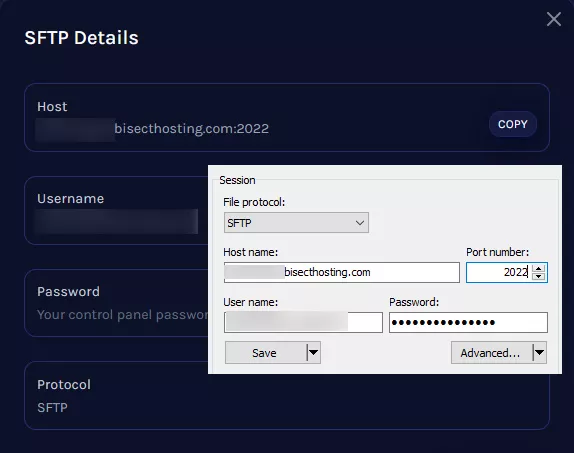
7. Click Login.![]()
8. Access to all files is now available, enabling file upload and download via drag-and-drop.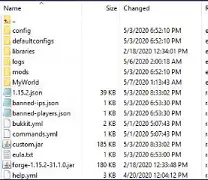
How to Configure an SFTP using Cyberduck
1. Download and launch Cyberduck from here.
2. Click Open Connection.
3. Log in to the BisectHosting Games panel.
4. Go to the Files tab.![]()
5. Click SFTP Credentials.![]()
6. Select Launch SFTP or copy and paste the details into Cyberduck.![]()
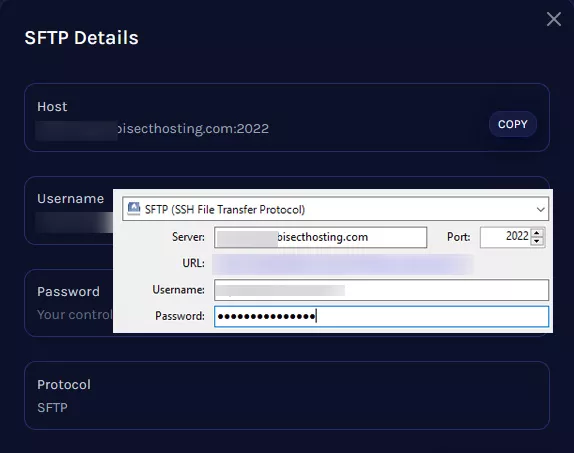
7. Click Connect.![]()
8. Access to all files is now available, enabling file upload and download via drag-and-drop.![]()