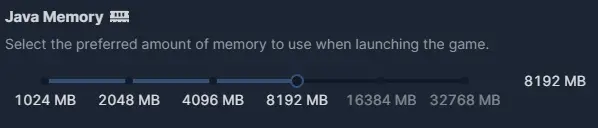Summary
The GDLauncher's Java memory settings allow users to allocate a specific amount of system memory (RAM) for optimal performance while running Minecraft. Adjusting these settings is crucial, especially for large modpacks, as it helps prevent performance issues like lag or crashes. Users can customize the Java memory allocation within the GDLauncher to meet the requirements of the specific modpack they are running, ensuring a smooth and responsive Minecraft experience.
How to Allocate More Ram in the GDLauncher
1. From the GDLauncher, open the Settings menu.![]()
2. Go to the Java tab.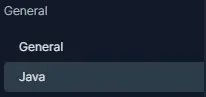
3. Under Java Memory, adjust the slider to the desired ram allocation.