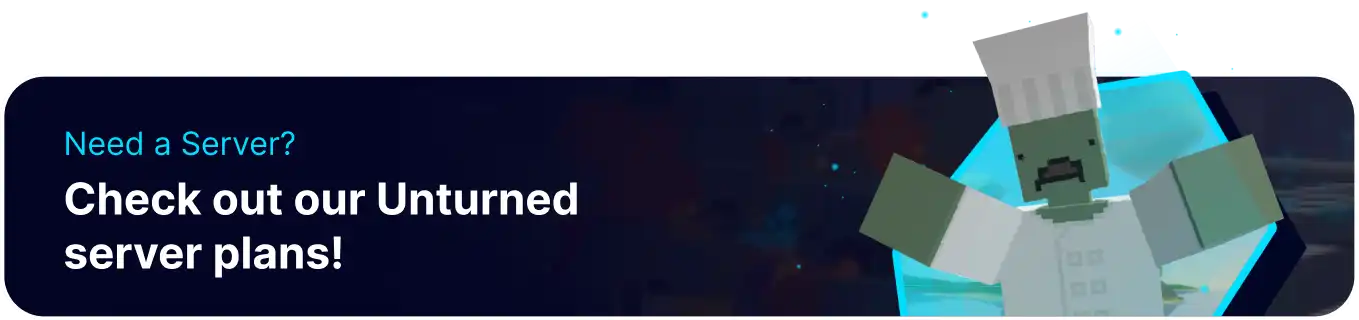Summary
Unturned is a popular survival game featuring a blocky, Minecraft-like aesthetic and offers both single-player and multiplayer modes. It has garnered a dedicated player community due to its regular updates and extensive modding support, allowing players to customize their gameplay experience further and explore various user-created content. Unturned is available on the steam client, and connecting to an Unturned server requires server owners to first register a steam account token. After registering, players can join the server and begin scavenging the post-apocalyptic world.
| Note | Adding a Steam account token fixes the Unturned server not appearing on the public server list. |
How to Add a Steam Account Token to an Unturned Server
1. Log in to the BisectHosting Games panel.
2. Stop the Server.![]()
3. Go to the Startup tab.![]()
4. In the Steam Account Token section, follow the link provided or click here. 
5. In the App ID section, input 304930. ![]()
6. Optional: In the Memo section, input a name for the ID.![]()
7. Press the Create button.![]()
8. Copy the Login Token.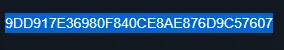
9. Toggle the button next to the Steam Account Token table.![]()
10. On the Steam Account Token field, paste the Login Token from step 8. 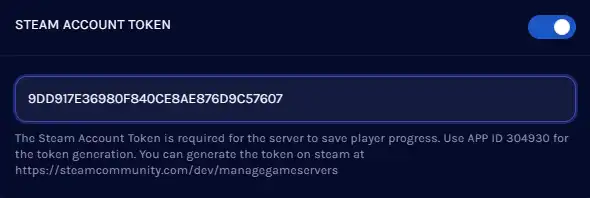
11. Start the server.![]()