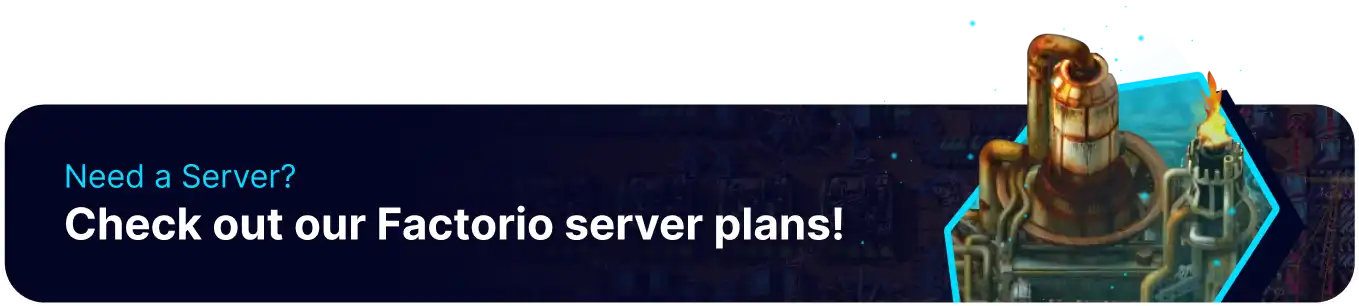Summary
Uploading a single-player world to a Factorio server allows players to continue their progress in the game with friends. Connecting to a server can offer new opportunities for collaboration and teamwork with other players. They can share resources and work together to build more complex and efficient factories, which can be a rewarding experience for those looking for a more social aspect of the game.
How to Upload a Single-Player World to a Factorio Server
1. Log in to the BisectHosting Games panel.
2. Stop the server.![]()
3. Go to the Files tab.![]()
4. Find the following directory: /home/container/saves .![]()
5. Launch the SFTP. Learn how to here.![]()
6. From the desktop, search %appdata% and hit enter. ![]()
7. Find the following directory: AppData\Roaming\Factorio\saves .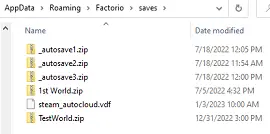
8. From the SFTP client, go to the directory from Step 4.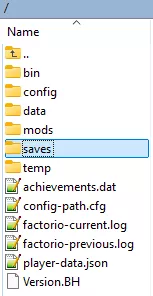
9. Drag and drop the desired save file from the local saves folder into the server's Saves folder. 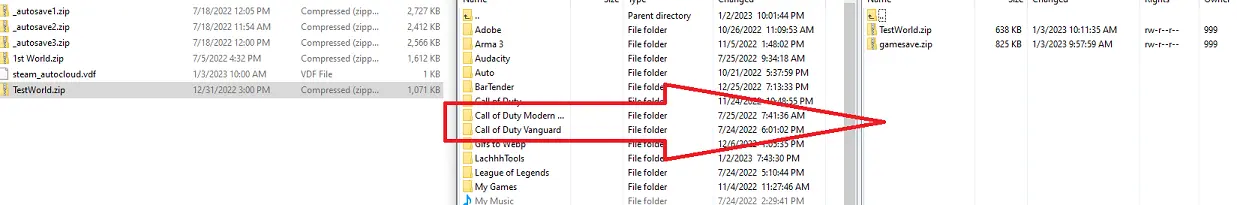
10. Return to the BisectHosting Games panel.
11. Go to the Startup tab.![]()
12. On the Save Name field, input the name of the .zip file from Step 9.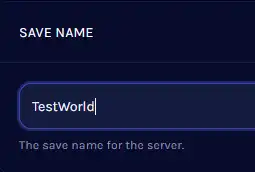
| Note | The file name must not have any special characters or spaces. |