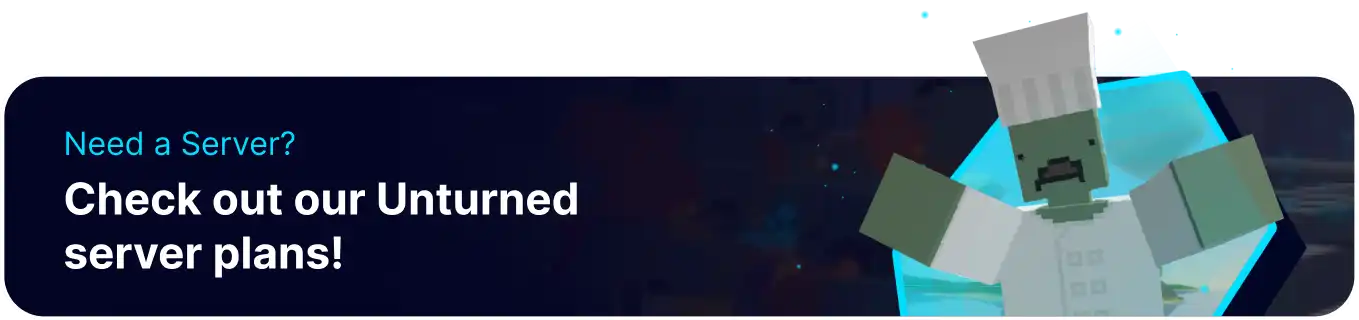Summary
Unturned is a post-apocalyptic survival game where players must scavenge and craft to survive. Admins play an important role in managing an Unturned multiplayer server. They have the ability to kick or ban players, enable cheats, and enforce rules to ensure that everyone has a fun and fair experience.
| Requirement |
| The server must have cheats enabled. Follow this guide to learn how to enable cheats on an Unturned server. |
| Note | To find the STEAMID64 of a player, use Steamid.io. |
How to Give Admin Access on an Unturned Server
1. Log in to the BisectHosting Games panel.
2. Stop the server.
3. Go to the Files tab.
4. Find the following directory: /home/container/Servers/Default/Server .
5. Open the Commands.dat file.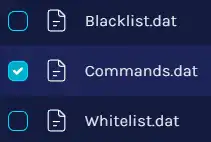
6. On a blank line, type owner [Steam ID64].![]()
7. Start the server.
8. Add other admins by typing /admin [SteamID64] in the console.![]()