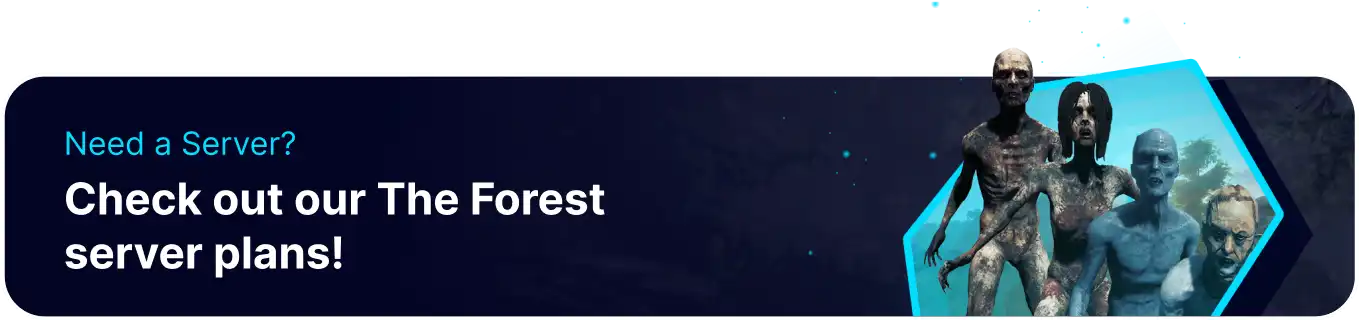Summary
The Forest is a survival horror game that places players on a mysterious island inhabited by cannibalistic mutants. While The Forest can be challenging and rewarding, servers with small player sizes may have trouble progressing. Players can, however, grant themselves admin access; admins can use commands to spawn items, change times, teleport, or modify various game settings.
How to Grant Admin Access on The Forest Server
1. Log in to the BisectHosting Games panel.
2. Stop the server.
3. Go to the Startup tab.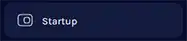
4. Change the Admin Password to something hard to guess.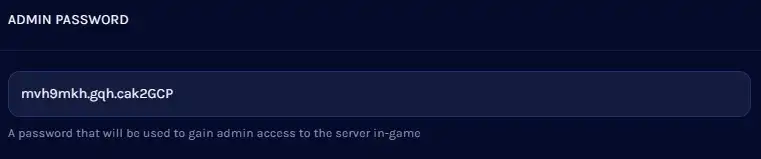
5. Start the server.
6. When joining the server, input the Admin Password from step 4 then click join.![]()
![]()