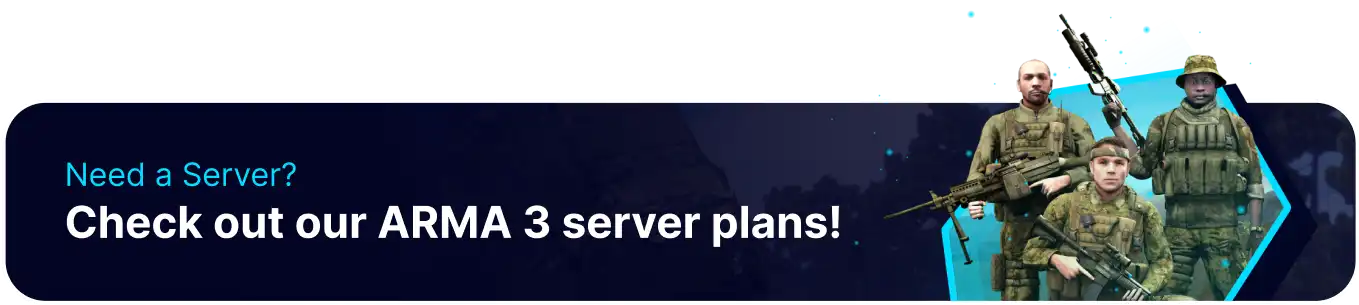Summary
In Arma 3, players can customize their server by changing the Message of the Day (MOTD). Changing the MOTD is a great way to personalize your server and make it stand out. Regularly updating the MOTD can keep players informed about events, updates, and changes to the server, ensuring everyone is on the same page. Server admins can also customize the Arma 3 server hostname.
How to Change the Message of the Day (MOTD) on an Arma 3 Server
1. Log in to the BisectHosting Games Panel.
2. Stop the server.![]()
3. Go to Config Files > Server Config from the left sidebar. 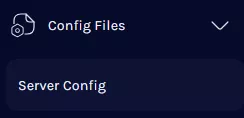
4. Navigate to the // Message of the Day line.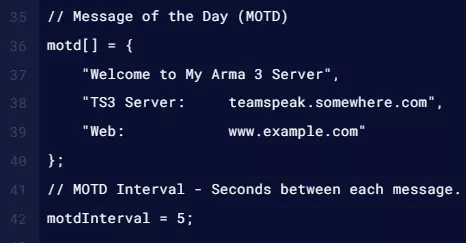
5. Enter the desired message between the quotation marks.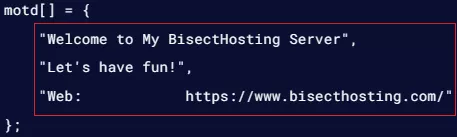
| Note | Every new line must be entered within quotation marks " " separated by a comma , . The last line will not have a comma. |
6. To change the interval of the MOTD lines, edit the motdInterval= value to the desired time in seconds.![]()
7. Press the Save Content button.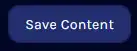
8. Start the server. ![]()