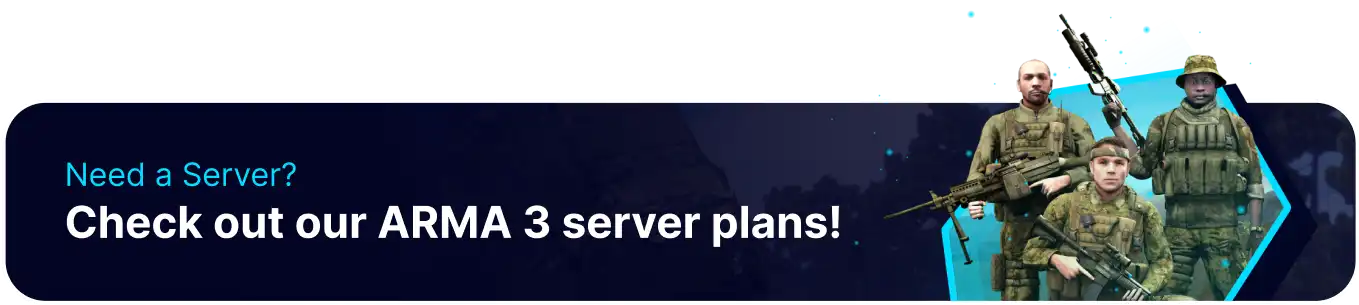Summary
Adding a password to an Arma 3 server is a simple yet effective way to enhance the security and experience of the server for all involved. By setting a password, server admins can restrict access and provide the password to only trusted players. To connect to an Arma 3 server, follow the guide here. It helps prevent unauthorized players from joining the server and potentially causing disruptions, cheating, or malicious activities. Additionally, password-protecting an Arma 3 server can help maintain a sense of community and privacy among the players.
How to Add a Password to an Arma 3 Server
1. Log in to the BisectHosting Games panel.
2. Stop the server. 
3. Go to the Startup tab. 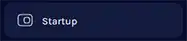
4. Enter a password in the Server Password field. 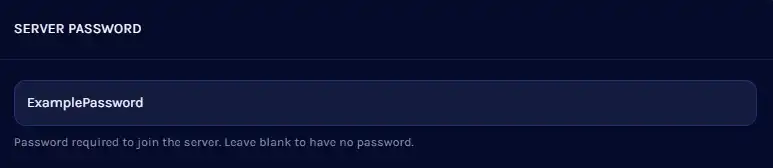
5. Start the server.