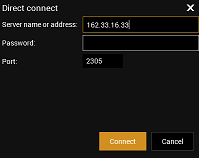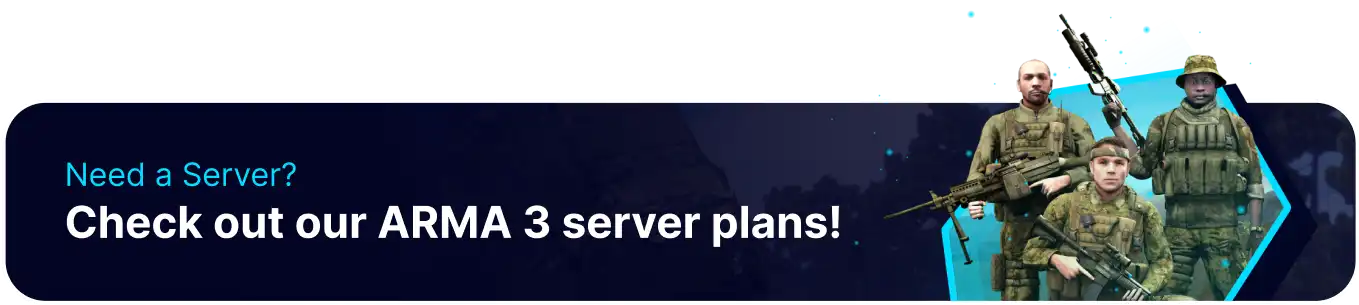Summary
Arma 3 is a military simulation video game developed and published by Bohemia Interactive. It is set on the fictional Mediterranean island of Altis and features various gameplay options, including infantry, vehicular, and aerial combat. The game boasts a massive open-world environment with realistic terrain, weather, and lighting effects, making it a highly immersive player experience. This guide will show how to connect to an Arma 3 server. Arma 3 also includes a powerful editor tool that allows players to create custom missions and scenarios. Learn how to add custom missions here.
How to Join an Arma 3 Server
1. Log in to the BisectHosting Games panel.
2. From the Home tab, copy the IP and Port. ![]()
3. Launch Arma 3. 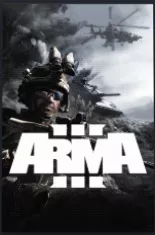
4. From the main menu, choose the Servers tab. ![]()
5. Select the Direct Connect button in the bottom right. ![]()
6. Input the IP, Port, and Server Password if the server has one, and choose the Connect button.