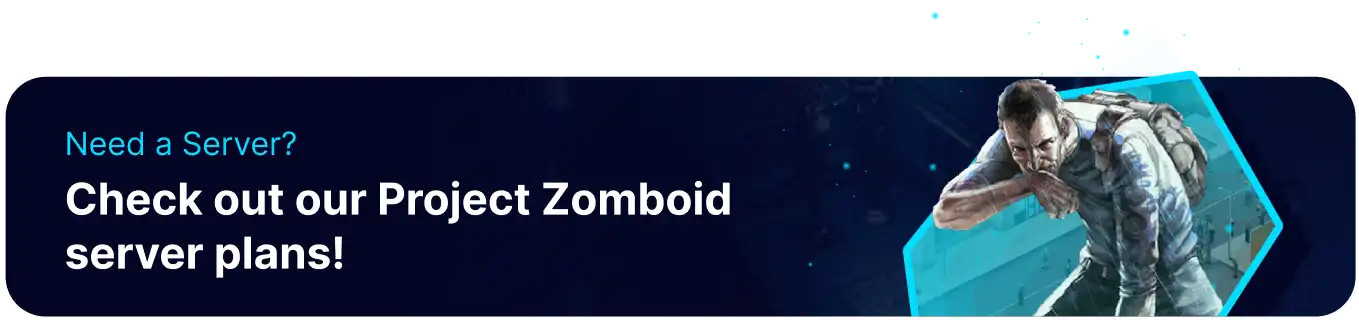Summary
Resetting a Project Zomboid server can be necessary for a variety of reasons. Perhaps the world has become too cluttered or overrun with zombies, making it difficult for players to progress or enjoy the game. Alternatively, resetting could fix a bug or glitch causing player issues. It is also possible that the server needs resetting for a new game version update or to install new mods. Whatever the reason, a server reset can provide a fresh start for players and allow them to experience the game in a new and exciting way.
| Note | Make backups locally to save any necessary files. |
How to Completely Reset a Project Zomboid Server
1. Log in to the BisectHosting Starbase panel.
2. Stop the server.![]()
3. Under the Reinstall Server table, select Reinstall Server.![]()
4. Choose the desired option and confirm Reinstall. This may take a few minutes.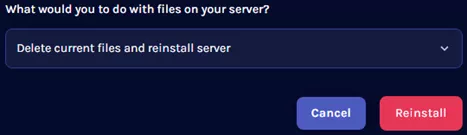
5. Start the server. ![]()