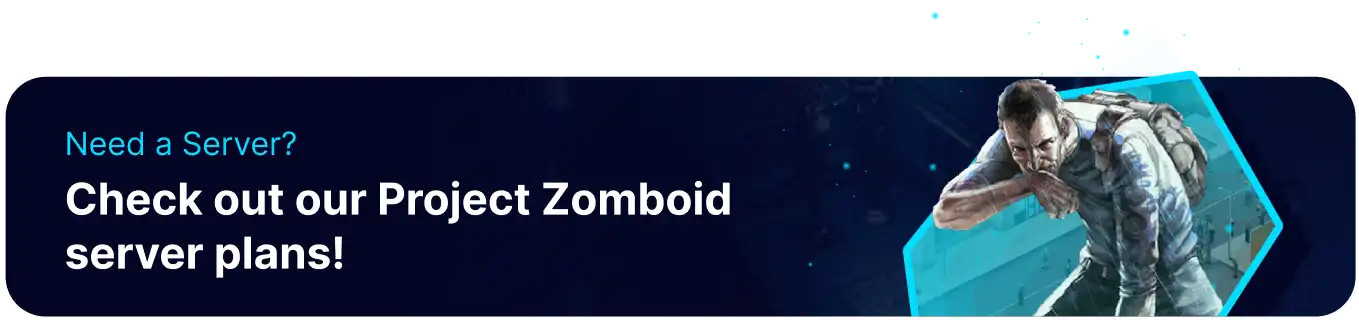Summary
Logging in to the admin account on a Project Zomboid server can be necessary for admins to manage the server and enforce rules. The admin account can configure server settings, such as adjusting the difficulty level or changing the game mode. It also enables banning and kicking players that may be causing disruptions on the server.
| Note | To add and remove admins, follow the guide here. |
How to Log in to the Admin Account on a Project Zomboid server
1. Log in to the BisectHosting Starbase panel.
2. Stop the server.![]()
3. Go to the Startup Tab.![]()
4. Change the Admin Username and Admin Password. The Admin Username can only have lower-case characters.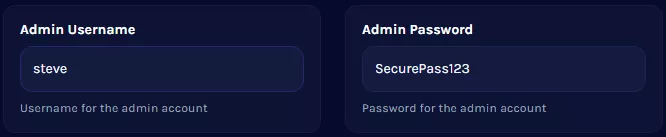
5. Start the server. ![]()
6. From the Project Zomboid main menu, choose Join. 
7. Log in to the server and use the Admin Username and Admin Password from Step 4.