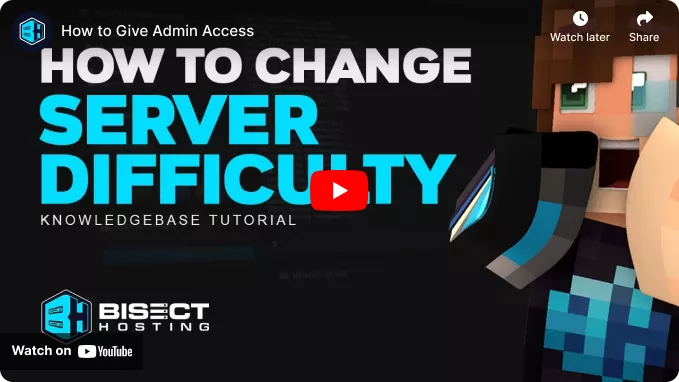Summary
Adjusting the difficulty level on a Minecraft server can profoundly shape players' gaming encounters. This setting directly influences the intensity of challenges and threats throughout the game. Minecraft offers four distinct difficulty levels: Peaceful, Easy, Normal, and Hard, each offering a unique gameplay experience suited to different player preferences and skill levels. Experimenting with difficulty settings can add depth and excitement to the gameplay, catering to casual and hardcore players.
| Note | Changing the difficulty in-game requires OP permissions. Learn how to grant OP here. |
How to Change the Difficulty on a Minecraft Server (In-game/Console)
1. Log in to the BisectHosting Games panel or follow the steps in-game.
2. Input the following command to change the difficulty:
In-game: /difficulty [peaceful, easy, normal, hard]
Console: difficulty [peaceful, easy, normal, hard]
![]()
![]()
| Note | Entering the command in-game will not save and revert on the next server restart. For a more permanent change, see the next method below. |
How to Change the Difficulty on a Minecraft Server (Config Files)
1. Log in to the BisectHosting Games panel.
2. Stop the server.![]()
3. Under the Config Files tab, select Server Properties.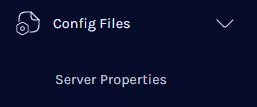
4. On the Difficulty table, enter the desired difficulty. (peaceful, easy, normal, hard)
5. Start the server.![]()