Summary
Enabling flying on a Minecraft server enhances the gameplay experience by allowing quick and easy travel. It is beneficial for large worlds and for using mods that provide flying capabilities. Enabling flying also prevents players from getting kicked off the server for attempting to fly without permission. This feature enhances the overall multiplayer experience and creative freedom for players.
How to Enable Flying on a Minecraft Server
1. Log in to the BisectHosting Games panel.
2. Stop the server.![]()
3. Go to Config Files > Server Properties from the left sidebar.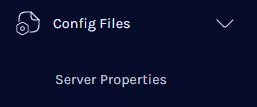
4. On the Allow Flight table, set the value to True.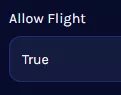
5. Start the server.![]()

