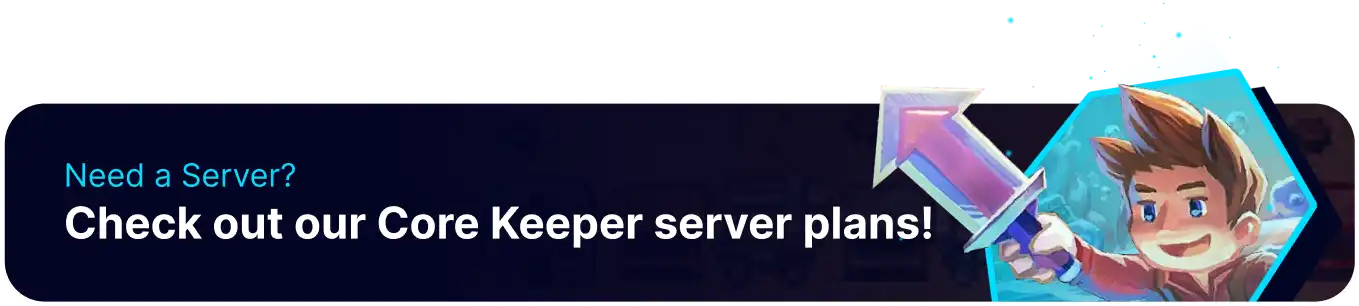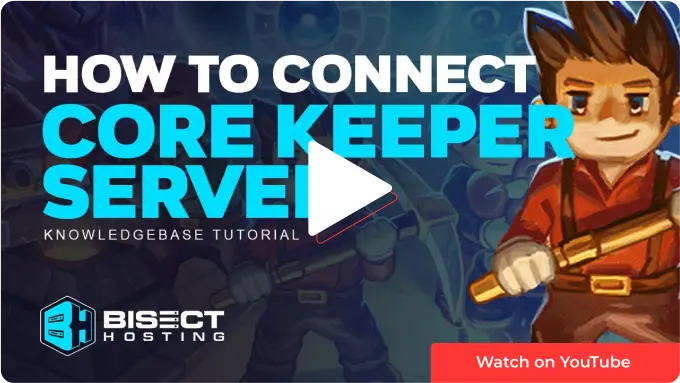Summary
In Core Keeper, players must survive and explore a procedurally generated underground world filled with resources, creatures, and mysteries. Customize characters and craft new items to venture further into the caves and grow various plants by tending to their crops. Players can work alone or with up to 7 other players online. Server admins can upload world saves to the server to continue the journey with friends.
| Note | The Game ID is also seen in the Esc menu while connected to the server. |
How to Join a Core Keeper Server
1. Log in to the BisectHosting Games panel.
2. On the Config Files tab, select Server Settings.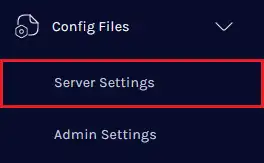
3. In the "gameID": line, copy the string of letters and numbers within the quotation marks.![]()
4. From the Core Keeper main menu, choose the Join Game button.
5. Paste in the Game ID from step 3 and choose Join.