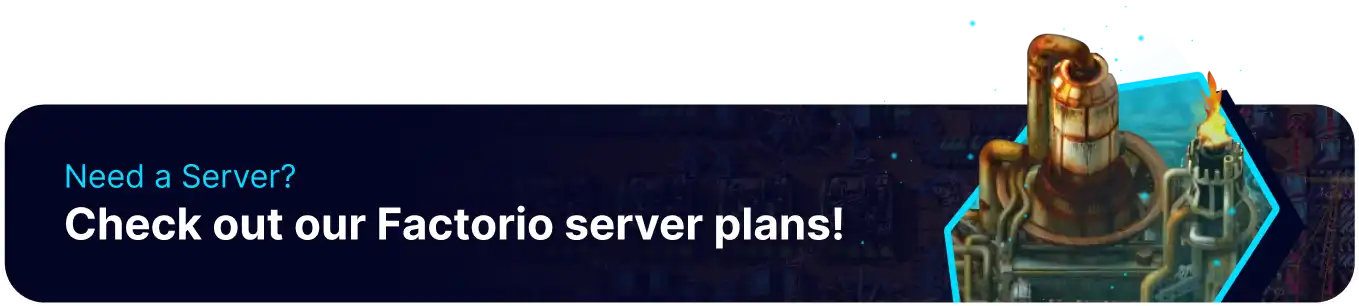Summary
Mods in Factorio are player-created modifications that enhance and expand the game's content and mechanics. They allow players to customize their Factorio experience, introducing new features, items, and challenges. Whether you're looking to optimize your factory, explore new technologies, or create complex automation systems, the wide range of Factorio mods offers endless possibilities to tailor the game to your preferences.
| Requirement |
| The client must have the same mods as the server to connect. |
| Note | It is recommended to start a new save instead of playing on an existing save. Learn how to create a new save here. |
How to Install Mods on a Factorio Server
1. Download a Mod from the Factorio Mod Portal.
2. Log in to the BisectHosting Games Panel.
3. Stop the server.![]()
4. Go to the Files tab.![]()
5. Open the Mods folder.![]()
6. Upload the downloaded mod from Step 1.
7. Open the mod-list.json file.![]()
8. To enable the mod, enter the following within the "mods": square brackets separated by a comma: { "name": "MODNAME", "enabled": true } .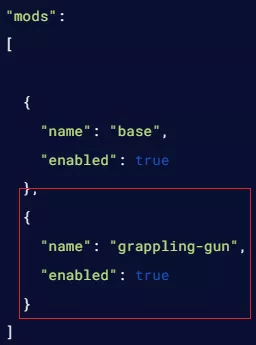
| Note | Some mod names are spaced with a dash or underscore. Follow the mod name's format from the downloaded file's name before the version. |
9. Press the Save Content button.
10. Start the server. ![]()
How to Install Mods on a Factorio Client
1. Launch Factorio.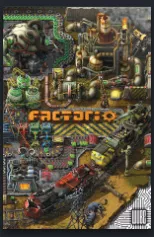
2. From the main menu, click Mods.![]()
3. Go to the Install tab.![]()
4. Select the desired mod and choose Install.![]()
5. Once finished installing, press Confirm. This will restart the game.![]()