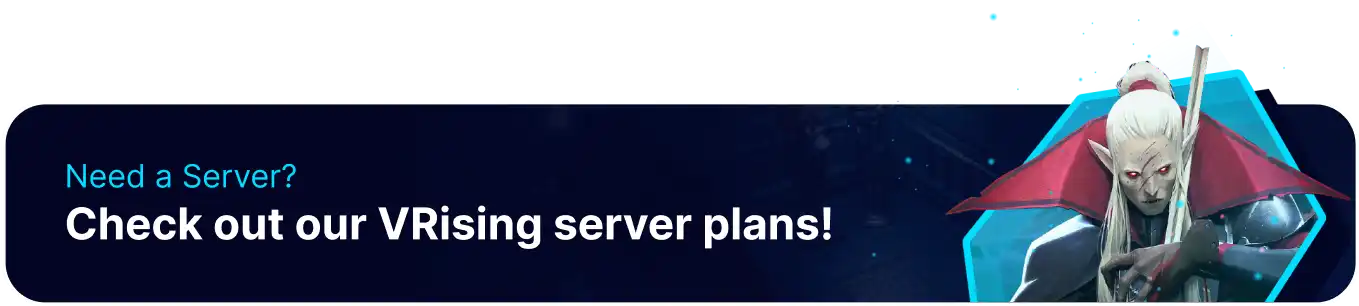Summary
V Rising is an open-world survival game in which players play as vampires. They must gather resources and strength to survive against other players and enemies. In addition, all players can access the in-game console to run various helpful commands, such as accepting clan invites, displaying hardware info, and more. However, admins can utilize the console to use cheats, activate settings, or spawn items. These functions are limited to those with admin access.
How to Use Console Commands in V Rising
1. Open V Rising and choose Options. ![]()
2. In the general tab, select the box beside Console Enabled.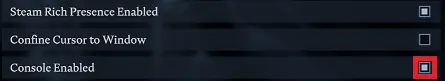
3. Access the console from a V Rising server by pressing the Backtick (`) or Tilde (~) keys. 
All Admin Console Commands
| Command | Description |
adminauth |
Authenticate to gain admin privileges. |
admindeauth |
Removes admin access. |
addtime hours |
Advances the game time by the specified number of hours. |
bancharacter [CharacterName] |
Bans the user playing with the specified character name from the server. |
banuser [SteamID] |
Bans a user from the server. |
ChangeDurability [amount] [type] |
Modifies the durability of equipped items. Cannot be used to repair broken items that are not equipped. |
ChangeHealthOfClosestToMouse [HPAmount] |
Modifies the health of the unit or object closest to the mouse cursor. Specify a negative value for damage or positive for healing. |
GatherAllAllies |
Teleports all allies to mouse cursor position. |
GatherAllAlliesExceptMe |
Teleports all allies, except you, to mouse cursor position. |
GatherAllNonAllies |
Teleport all non-allies to mouse cursor position. |
GatherAllPlayers |
Teleports all players to mouse cursor position. |
GatherAllPlayersExceptMe |
Teleports all players, except you, to mouse cursor position. |
give [ItemName] [Quantity] |
Gives an item to self. The console will auto-complete the item name. |
giveset [ItemSet] |
Give a set of equipment to self. The console will auto-complete the set name. |
kick [CharacterName] |
Kicks a player from the server. |
listusers [true/false] |
Lists users that are active on the server. Includes offline users if true is specified. |
MultiCommand [Commands] |
Executes multiple commands in a row, separated by the semi colon key (;). |
PlayerTeleport |
Teleports character to the mouse cursor position. |
setadminlevel [User] [Level] |
Set or change the admin level of a user. |
teleport [CharacterName] [WorldPosX] [WorldPosY] |
Teleports a player or unit to somewhere else. |
TeleportToNether |
Teleports self to the instanced tutorial area where players first join the world. |
TeleportPlayerToMe [CharacterName] |
Teleports a player to you. |
TeleportPlayerToMousePosition [CharacterName] |
Teleports a player to the mouse cursor position. |
TeleportToChunk |
Teleports to the center of a specified chunk. e.g. TeleportToChunk 11,10 . |
TeleportToChunkWaypoint |
Teleports to a waygate in the specified chunk. e.g. TeleportToChunkWaypoint 6,1 . |
TeleportToPlayer [CharacterName] |
Teleports self to specified players location. |
toggleobserve [true/false] |
Enables or disables observation mode, which turns the player invisible. |
unban [UserIndex] |
Unbans a player from the server, use the banned command to see a list of players. |