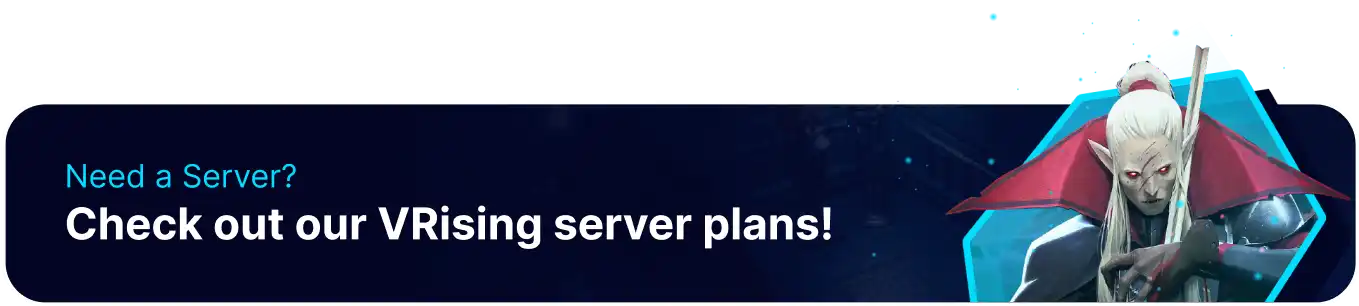Summary
V Rising is an open-world action-adventure game developed by Stunlock Studios in which players step into the role of a vampire who has risen from the dead to reclaim their birthright. An admin on a V Rising server can moderate and improve the server's quality of life by fixing player issues, in addition to being able to kick and ban players. Admins can also access helpful console commands that spawn items, start events, or teleport players to one another.
How to Add and Delete Admins on a V Rising Server
1. Log in to the BisectHosting Games panel.
2. Stop the server.
3. Go to Config Files > Admin List from the left sidebar.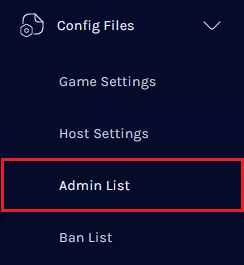
4. Enter the SteamID64 for each admin, separated per line.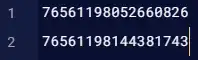
| Note | Learn how to find a player's SteamID here. |
5. Once finished editing, choose Save Content.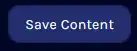
6. Start the Server.