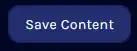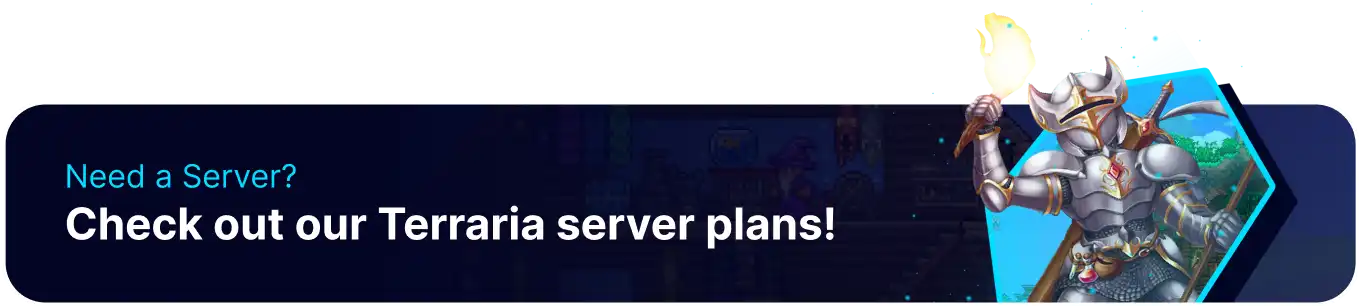Summary
Terraria is an open-world adventure game with a robust building system, allowing Terraria players to create custom worlds for their personal use or public servers. Admins on Terraria servers can also manage Terraria servers by changing settings or kicking and banning players from servers. Unbanning players, fortunately, is a simple process that server owners can quickly accomplish through the BisectHosting file manager.
How to Ban or Unban Players on a Terraria Server
1. Log in to the BisectHosting Games panel.
2. From the Console, enter the command ban <playername>, note that the player must be logged into the server to ban them.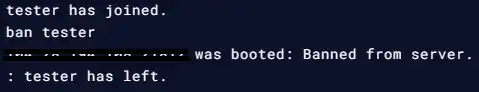
3. To unban a player, go to the Files tab.
4. Open the banlist.txt file.![]()
5. Select and delete any players that need to be unbanned, including the IP. ![]()
6. Press the Save Content button.