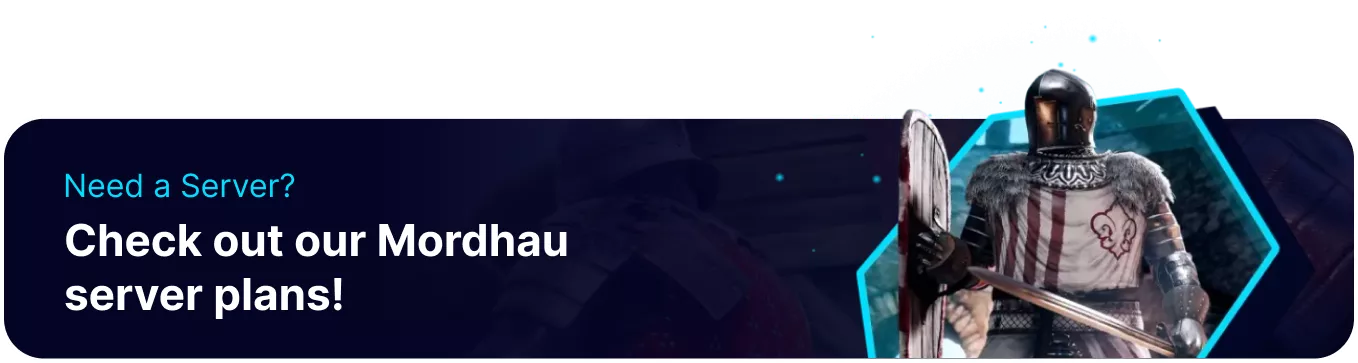Summary
Mordhau servers can have message of the day (MOTD) URLs that can direct to a website or other helpful links, such as a Discord server. By linking community resources, servers can organize tournaments and other fun events while keeping their players in the loop. It can also help inform players of any server rules enforced by Admins.
How to Change the MOTD on a Mordhau Server
1. Log in to the BisectHosting Games panel.
2. Stop the server.![]()
3. Go to Config Files > Server Config from the left sidebar.
4. Navigate to the MOTDURL= section.![]()
5. Add the desired link surrounded by quotation marks (").![]()
6. Once finished editing, choose Save Content.
7. Start the server.![]()