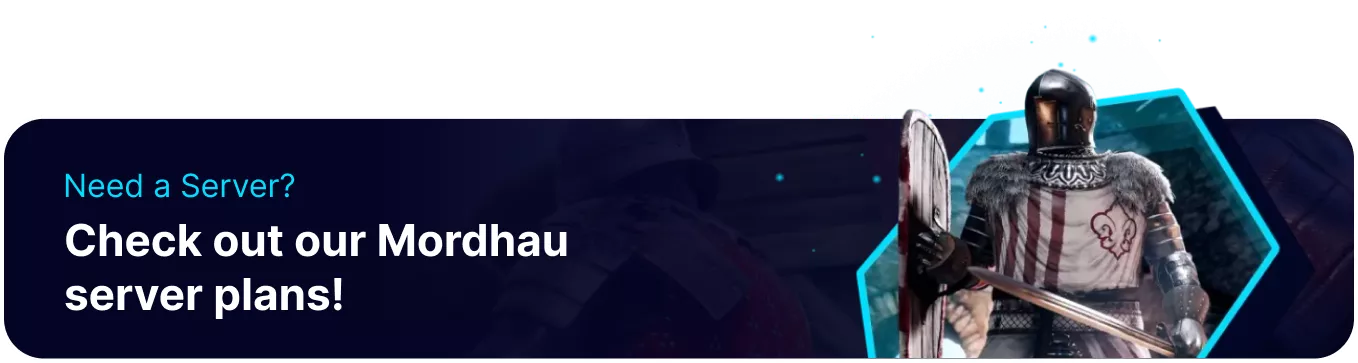Summary
Mordhau has many user-created mods that allow players to greatly expand the variety on their server. This includes the Helms Deep Horde mod, which provides a Custom Map and puts players in the role of the defenders from the popular Lord of the Rings movies in one of their most iconic scenes. Players must have the mod installed locally to join servers with it installed.
How to Install Helms Deep Horde on a Mordhau Server
1. Open the Helms Deep and Quent's Custom Skill Tree mod.io pages.
2. Download both mods manually.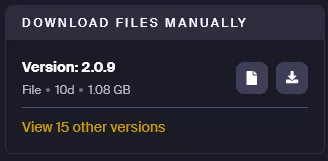
3. Extract the .zip files into an Empty Folder.
4. Log in to the BisectHosting Games panel.
5. Stop the server.![]()
6. Go to the Files tab.
7. Find the following directory: /home/container/Mordhau/Content .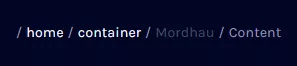
8. Choose Create > Create Folder.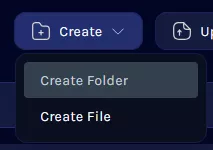
9. Name the folder CustomPaks.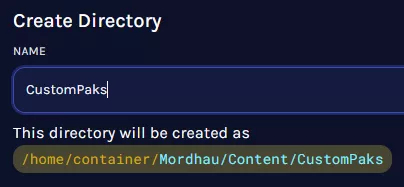
10. Upload the WindowsServer pak files.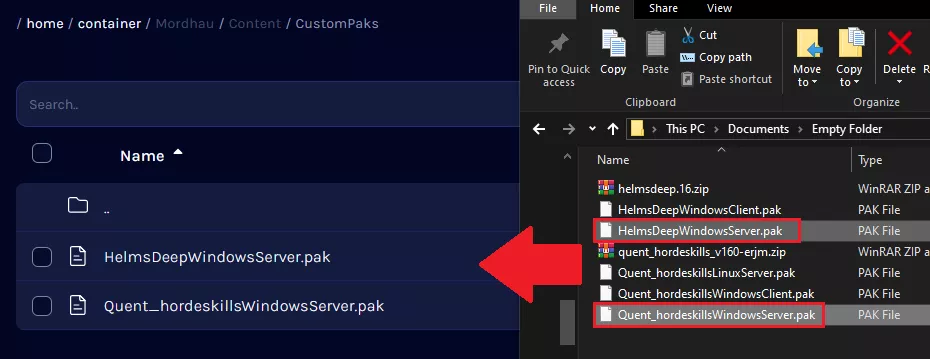
11. Rename the Quent_hordeskillsWindowsServer.pak mod by pressing Right-click > Rename.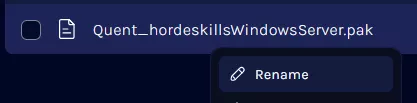
12. Add a b before the file name and rename it.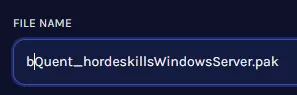
13. Go to Config Files > Server Config from the left sidebar.
14. From the Helms Deep Mod.io page description, copy the Server Config section.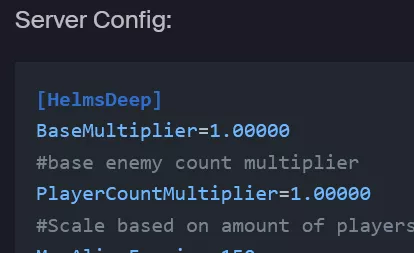
15. Paste the config at the bottom.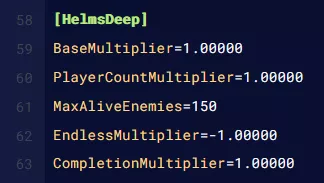
16. Once finished editing, choose Save Content.
17. Start the server.![]()
| Note | The server will only be joinable by users with both required mods installed. |
How to Install Helms Deep Horde (Local)
1. Open the Helms Deep and Quent's Custom Skill Tree mod.io pages.
2. Download both mods manually.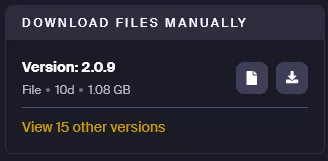
3. Extract the .zip files into an Empty Folder.
4. Open the Local Directory for Mordhau, then open the Content folder.![]()
5. Create the CustomPaks folder.![]()
6. Move the WindowsClient pak files to the CustomPaks folder.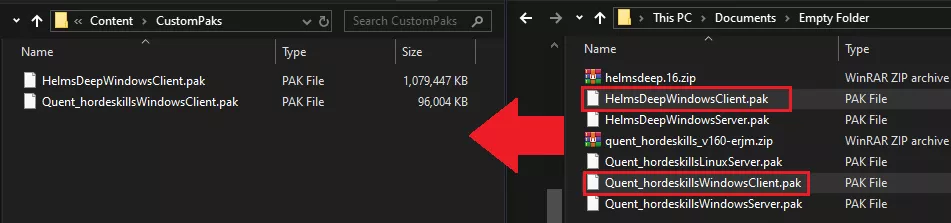
7. Launch Mordhau.
8. Open the Settings menu.
9. Go to the Manage Mods menu.
10. Click Quent's Mod First to mount it. If you do not click Quent's mod first, the game will crash.
| Note | If the game crashes, delete both mods from CustomPaks and repeat the steps above. |