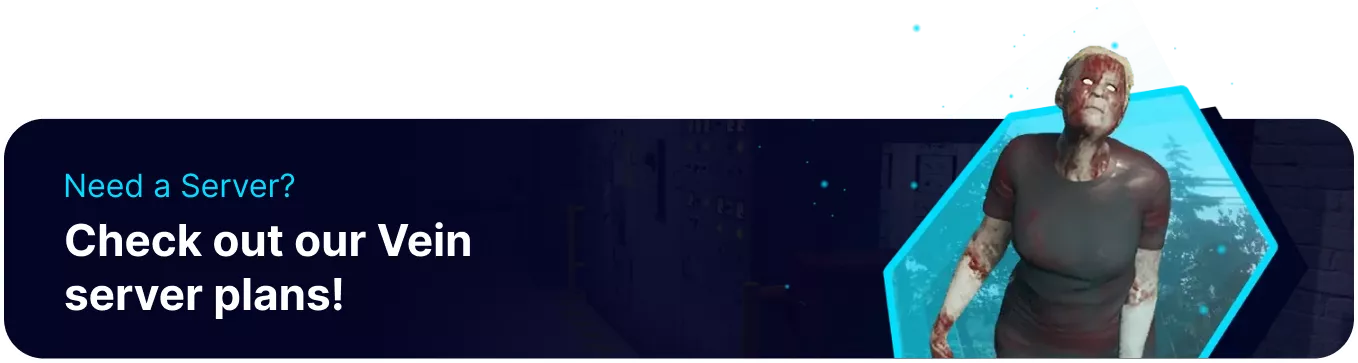Summary
VEIN is a post-apocalyptic survival multiplayer sandbox game where players navigate a world overrun by hostile zombies and a collapsed society. BisectHosting provides reliable servers for VEIN, allowing players to create persistent worlds where dynamic environments and long-term survivalism come to life. Build a thriving community, defend against invasions, and rebuild society with friends on a robust VEIN server.
Beginner's Guide to a BisectHosting VEIN Server
Step 1: Purchase a VEIN Server
1. Open the VEIN Server Selector. ![]()
2. Drag the slider to the number of players on the server and hit Next.
3. Choose a server location.
4. Pick the desired Server Package.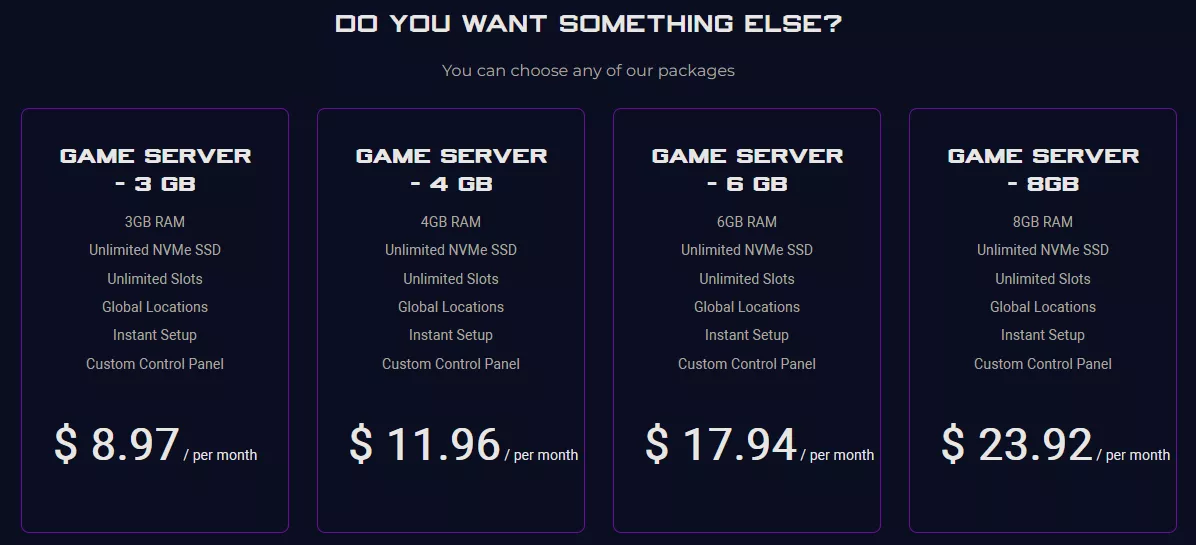
5. Choose the desired Billing Cycle.
6. Press the Continue button.![]()
7. Review the order and click Checkout.
| Note | BisectHosting is happy to help with any questions on the server order. Click here to start a conversation with support. |
8. Fill in the form and Payment Details, then choose Complete Order.
Step 2: Accessing the BisectHosting Games Panel
1. Go to the email received after completing the order.
2. On the Panel URL, open the link to the BisectHosting Games panel.![]()
3. Enter the credentials from the email or log in with the Billing Panel.![]()
4. View the newly purchased server from the My Servers tab.![]()
Step 3: Server Basics
Learn the basics of running a VEIN server.
| Guide | Description |
| How To Join a VEIN Server | Connect to the server. |
| How To Add a Password to a VEIN Server | Protect the server by setting up a required password. |
Step 4: Server Configuration
Customize the settings on a VEIN server.
| Guide | Description |
| How To Change the Server Name on a VEIN Server | Personalize the server's name as it appears in lists. |
| How To Change Max Players on a VEIN Server | Adjust the maximum player capacity for the server. |
| How To Disable Public Server on a VEIN Server | Prevent the server from appearing in public server browsers. |
| How To Install Steam Beta Branches on a VEIN Server | Configure the server to run experimental or testing versions. |
Step 5: Server Administration
Grant admin permissions on a VEIN server.
| Guide | Description |
| How To Add an Admin to a VEIN Server | Grant specific users administrative privileges and commands. |
Helpful Links
BisectHosting Blog: VEIN
BisectHosting VEIN Knowledgebase
Contact BisectHosting Support