Summary
Installing Endstone plugins on a Minecraft Bedrock server adds powerful customization options, enabling new game mechanics, automation, and admin tools. With support for Python and C++, these plugins offer flexibility while maintaining high performance. Endstone's easy-to-use API makes managing and developing server enhancements more accessible.
| Requirement |
| Endstone must be enabled. Learn how to here. |
How to Install Endstone Plugins on a Minecraft Bedrock Server
1. Download the desired Endstone plugin from Github or Bedrinth.![]()
2. Log in to the BisectHosting Games panel.
3. Stop the server.![]()
4. Go to the Files tab.![]()
5. Open the plugins folder.![]()
6. Upload the downloaded file from Step 1.
7. If the file is a .zip file, unarchive the file.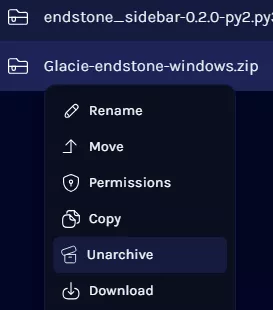
| Note | Follow any specific installation instructions from the plugin page. |

